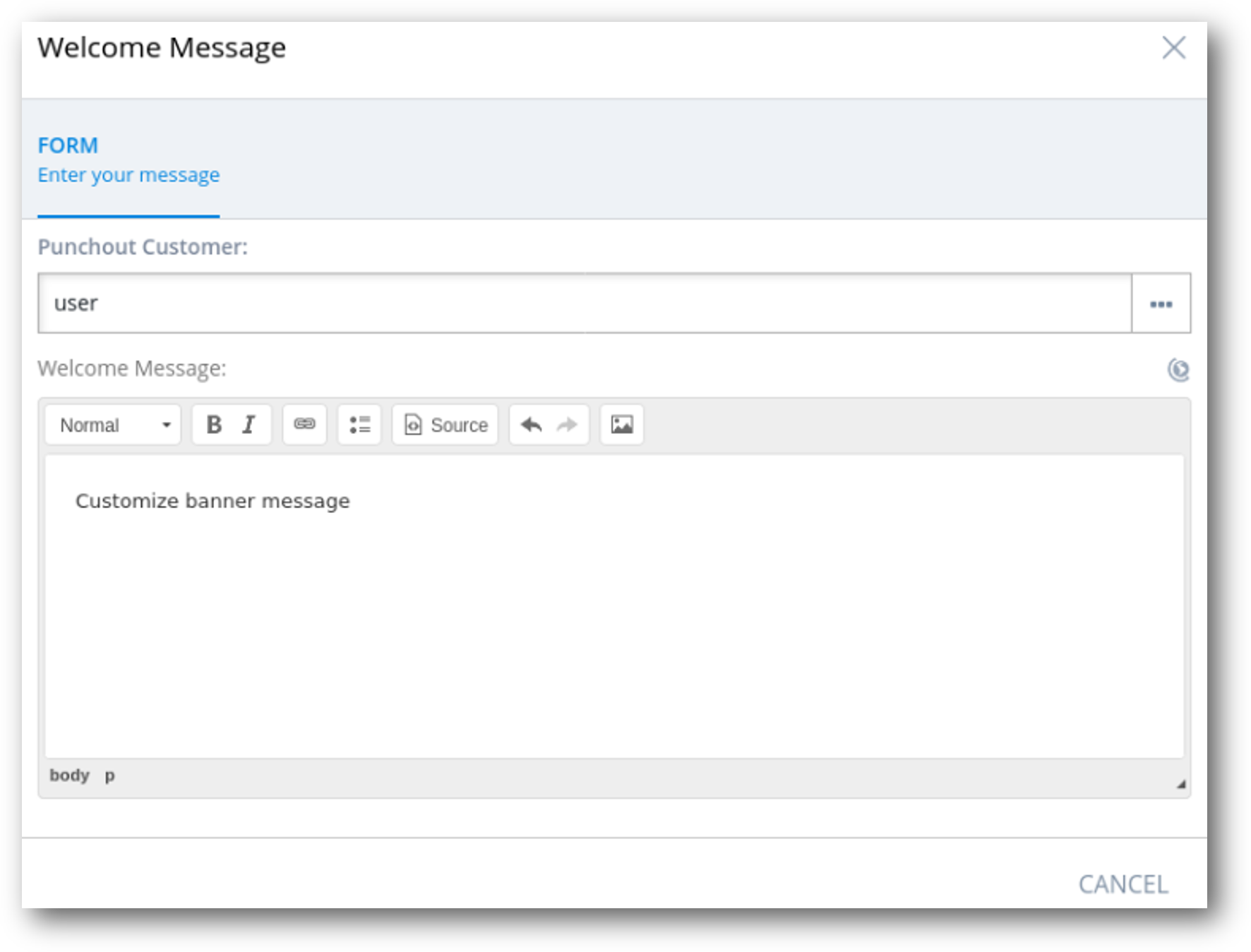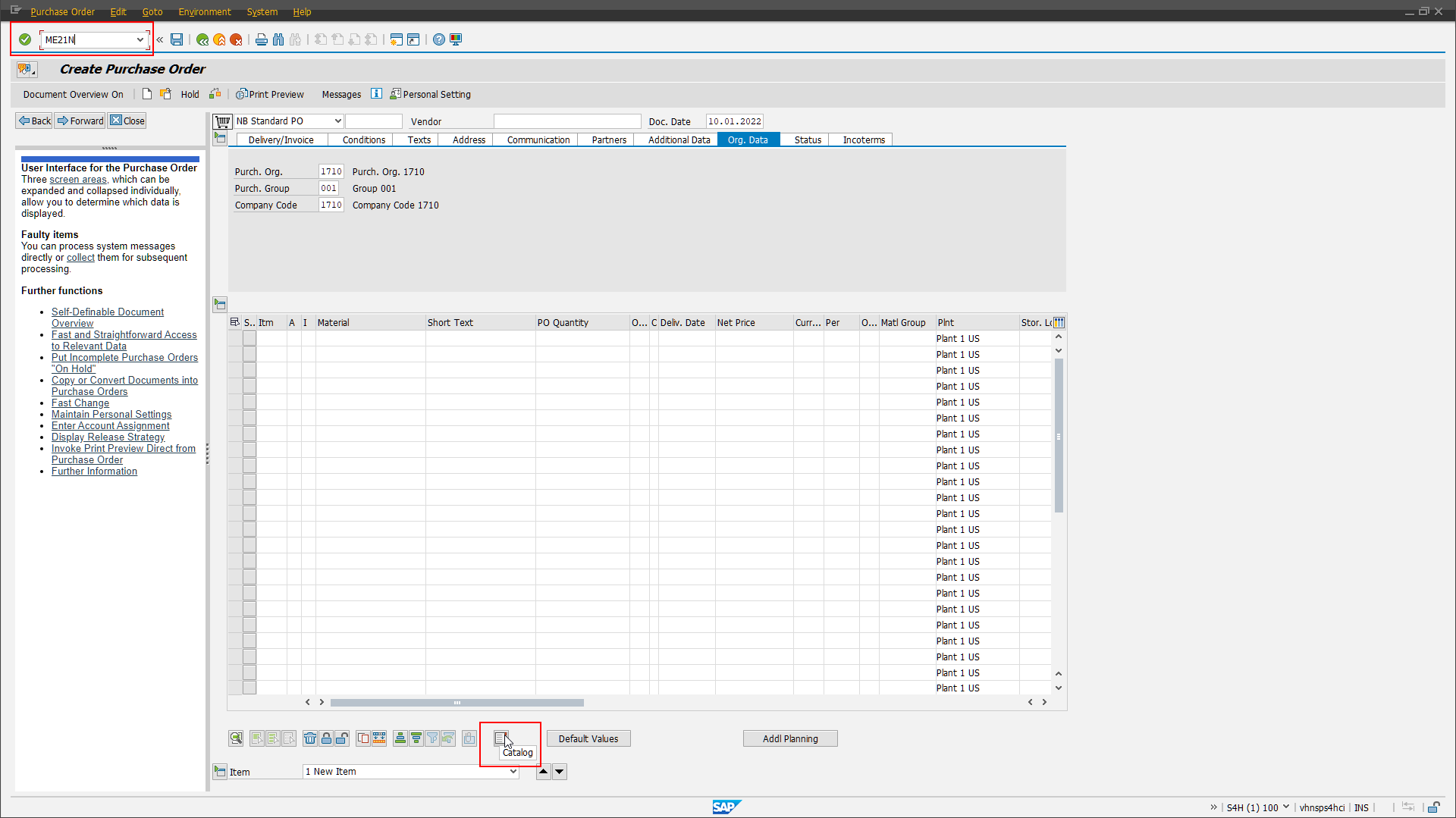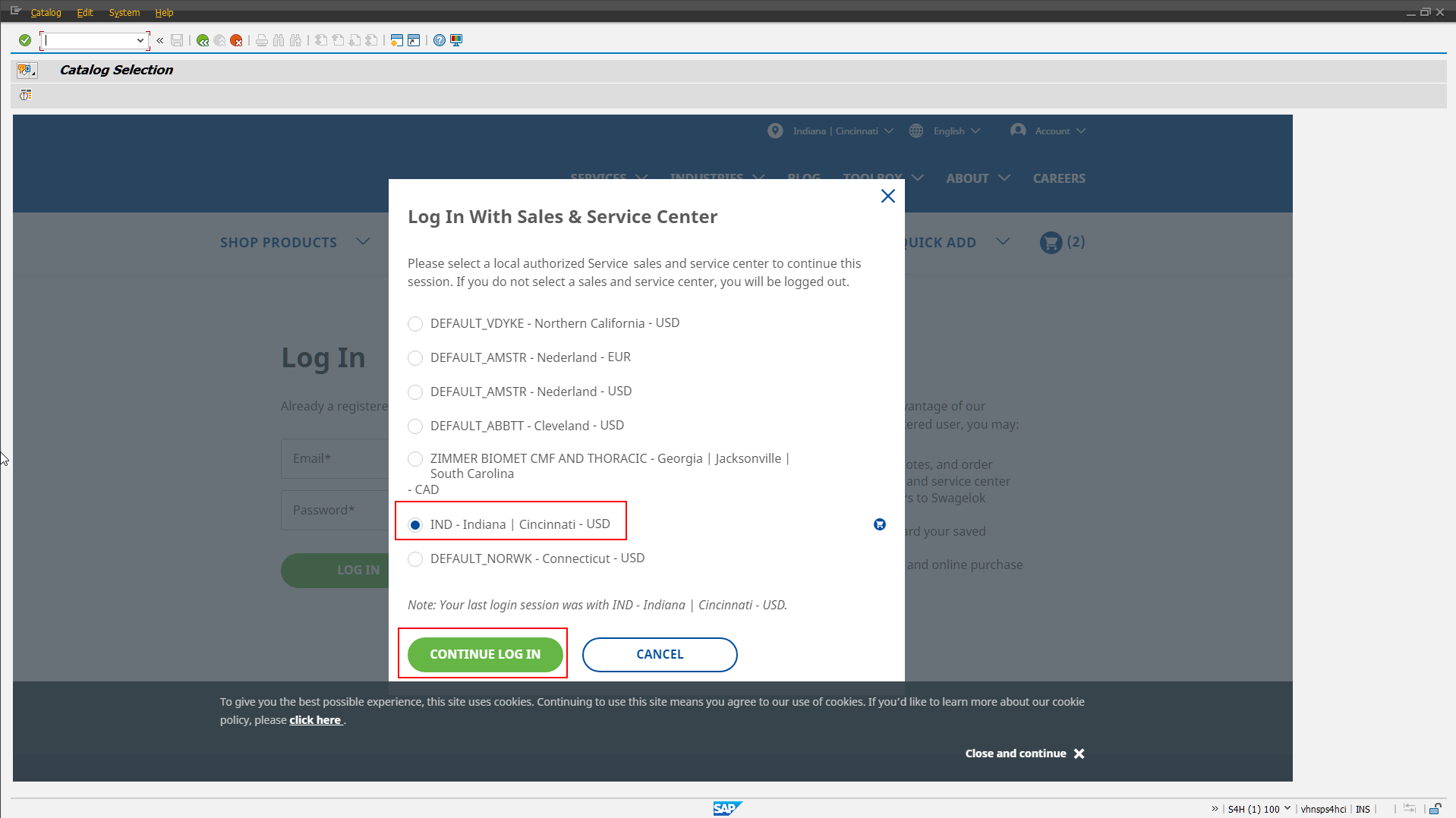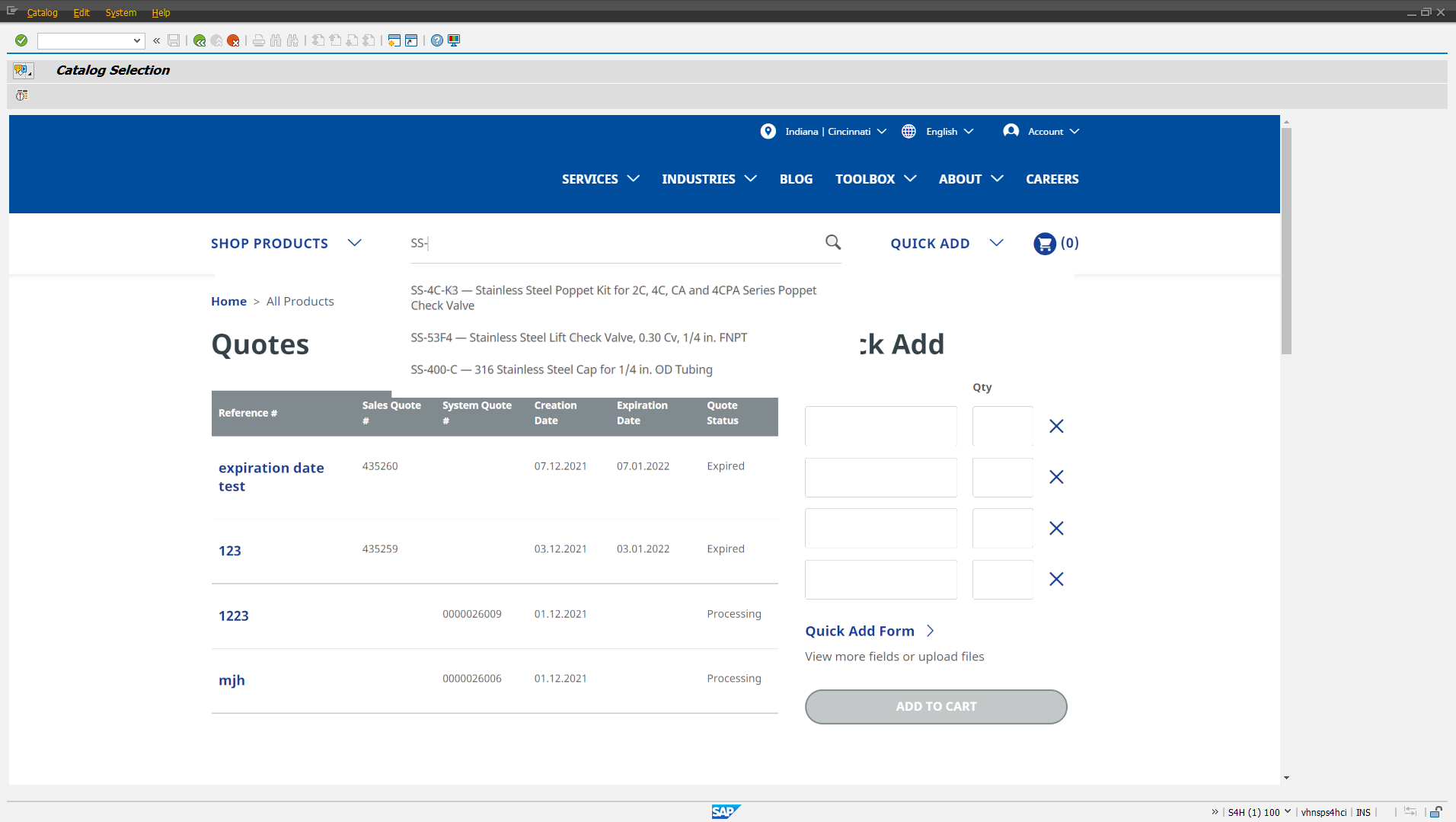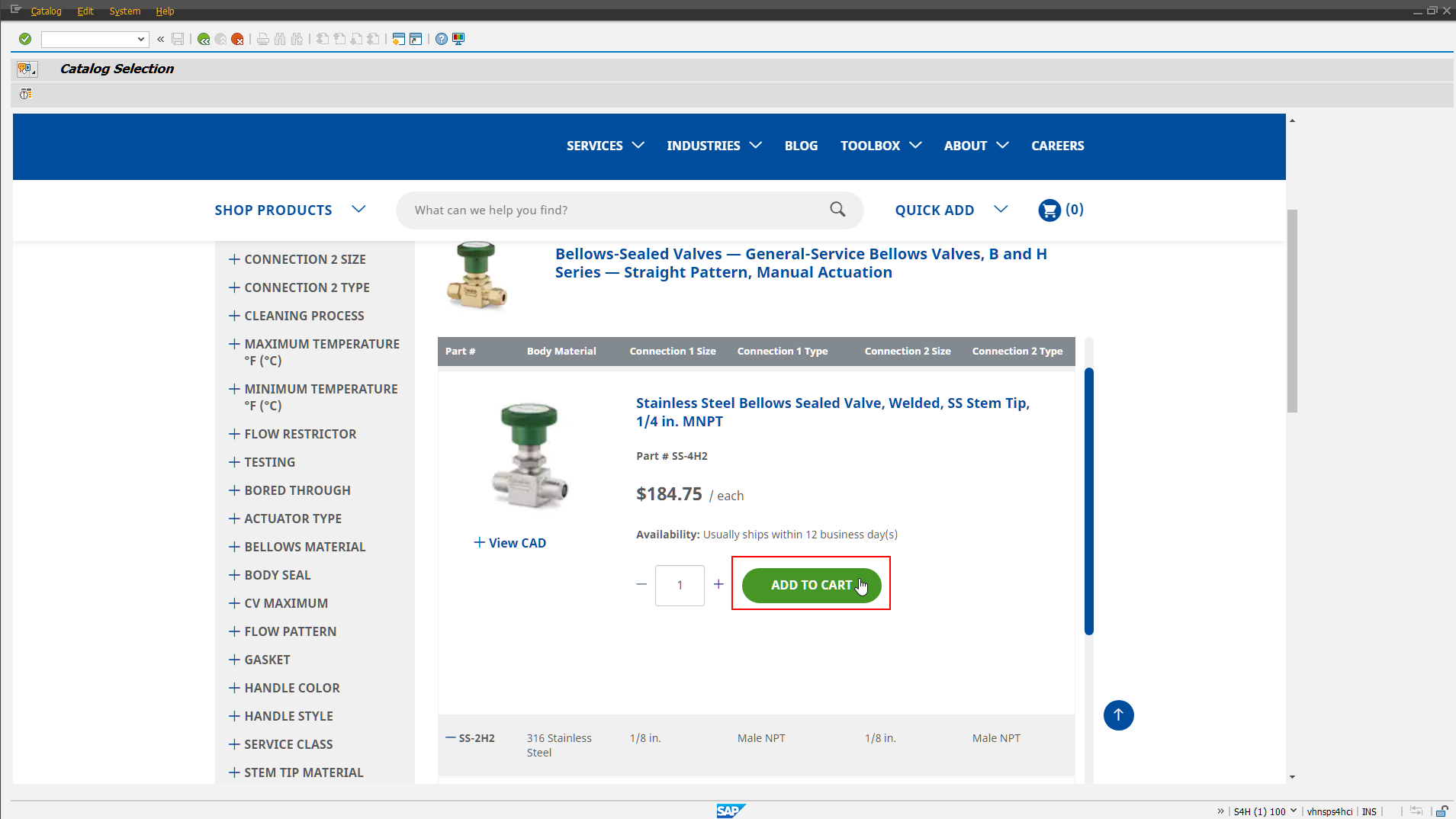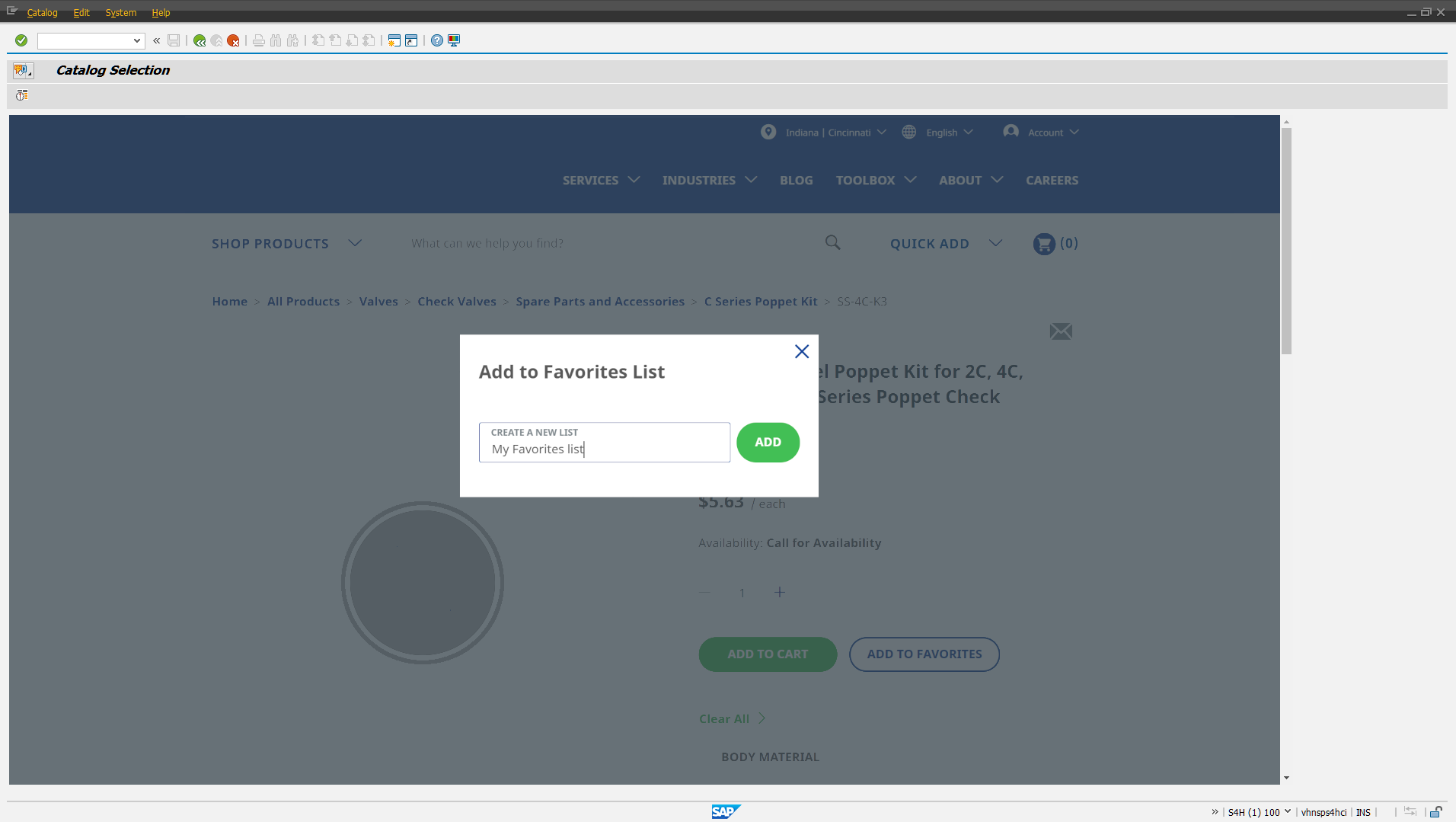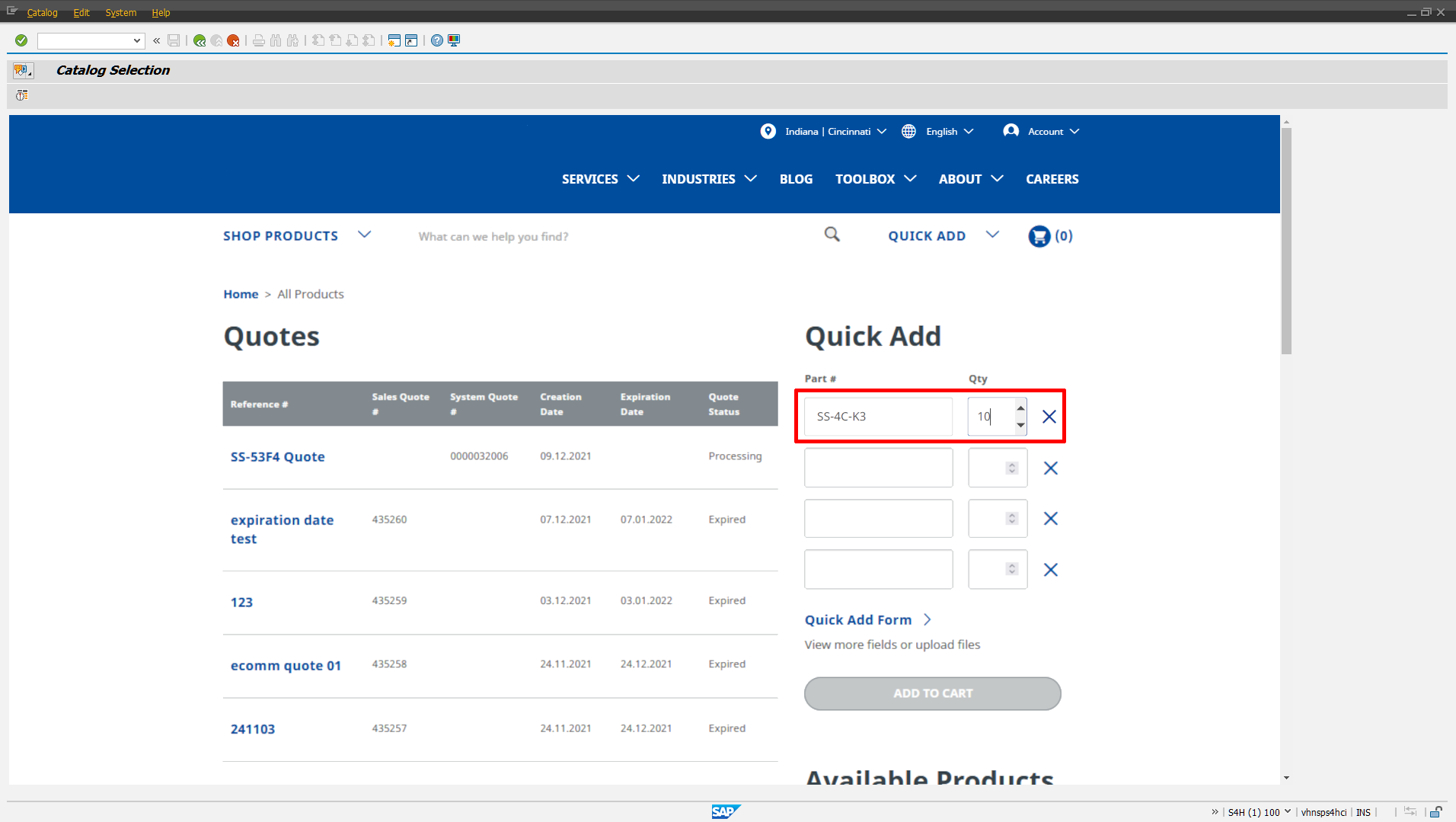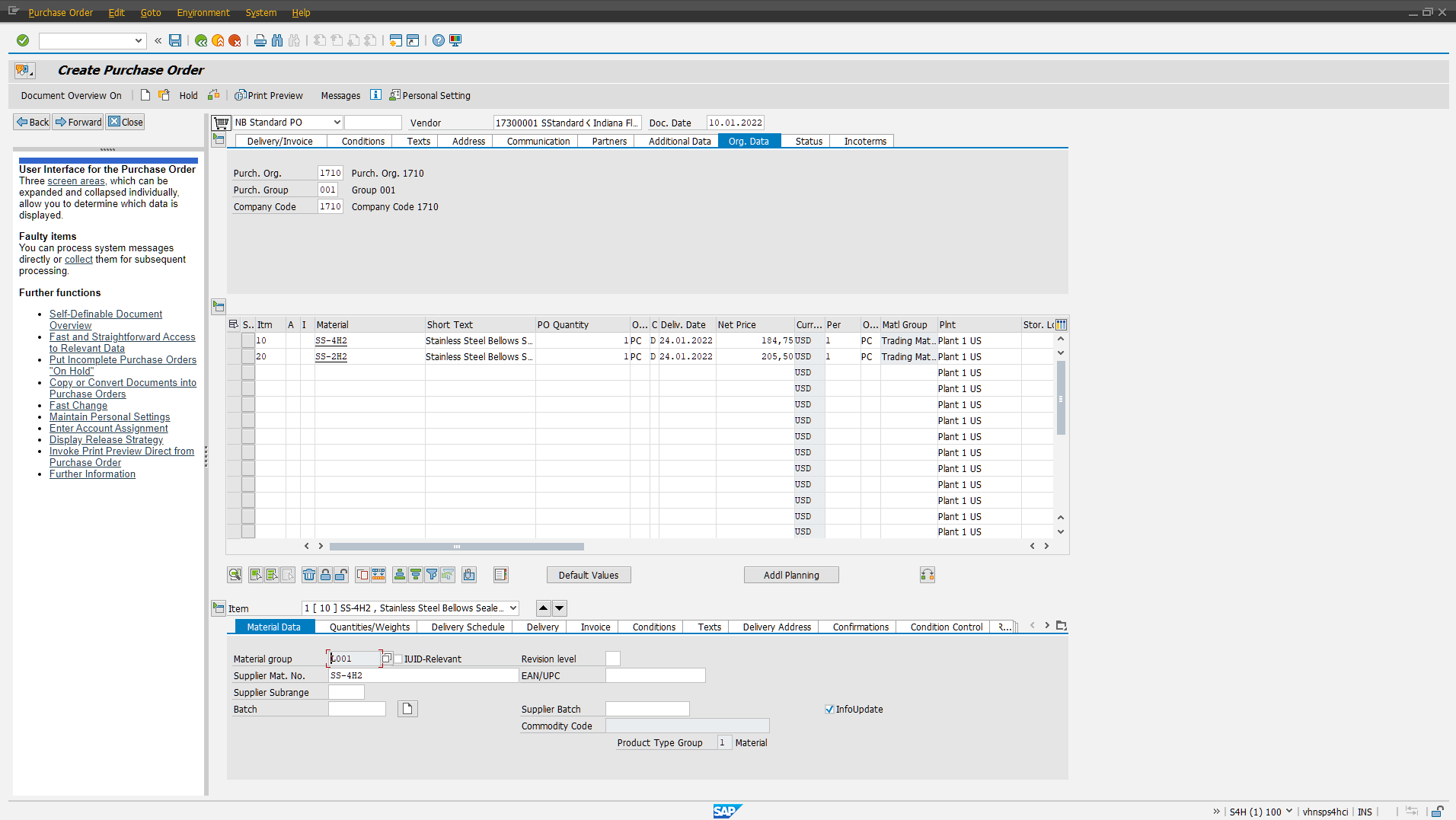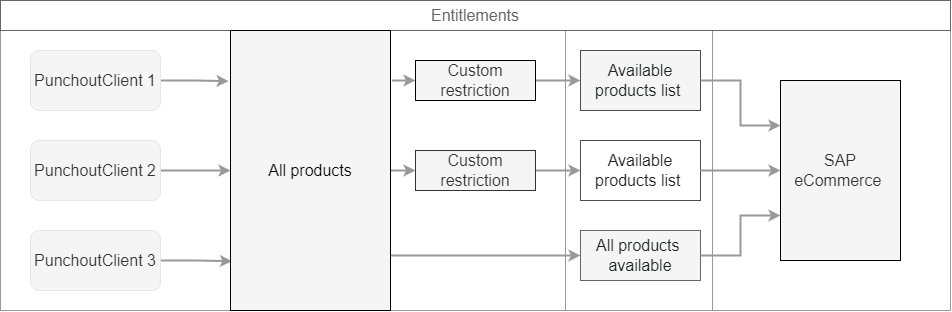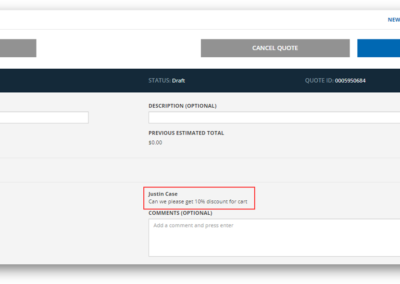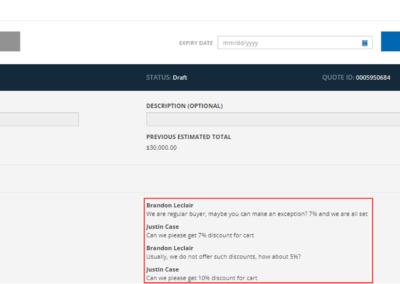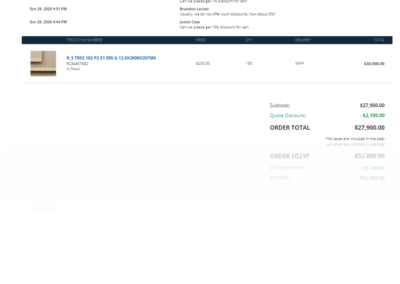NSP Punchout
Improving your business customer experience
Seamless Purchasing process using Catalog Punchout integration
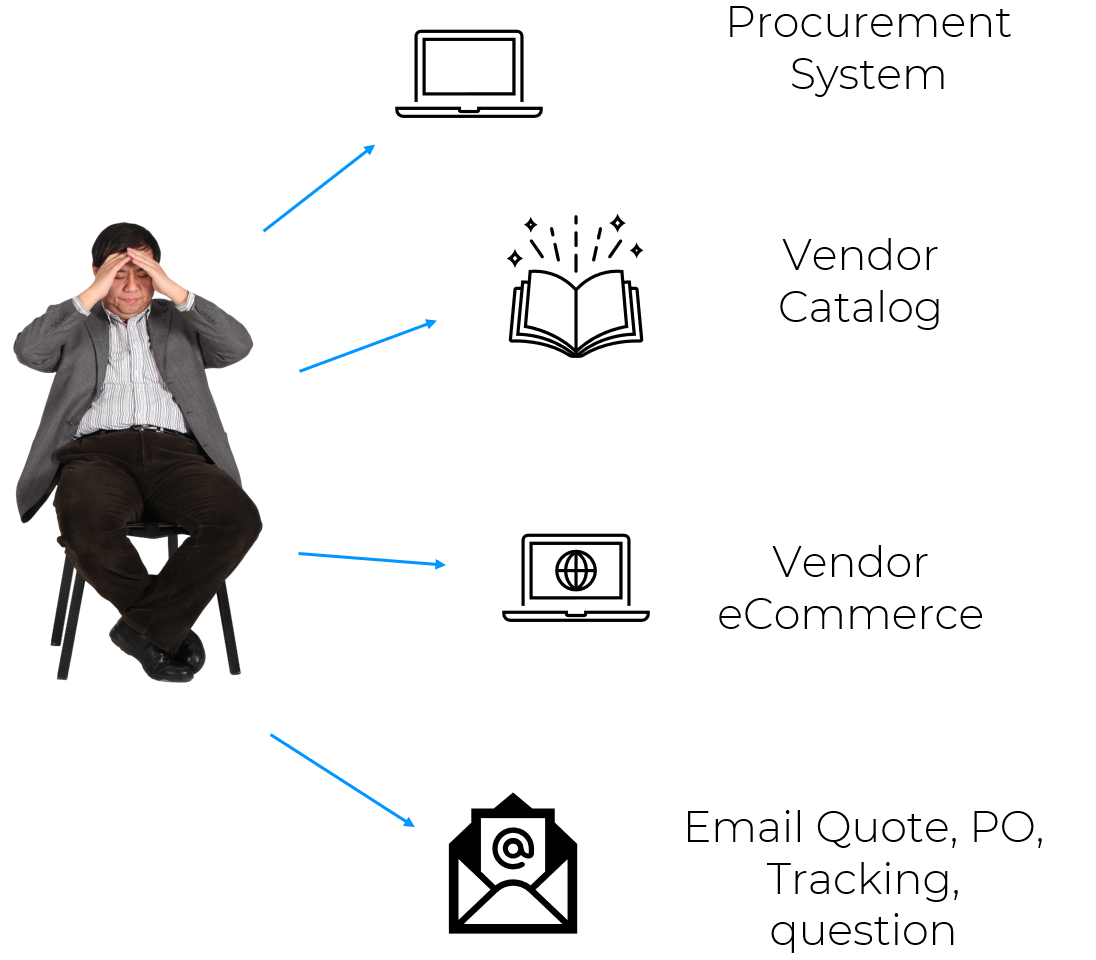
-
Your business partner purchasing team goes through a complex process to purchase your goods and services
-
The process is manual or semi-manual
-
Product information can be incorrect, obsolete or keyed-in wrongly
-
Ordering few items can become a day long process
How do we make this B2B purchase more like a B2C simple process?
-
Let the buyer access directly your B2B site from their procurement
-
Browse through the personalized product catalog
-
Review product suggestion and personalized offer
-
Interact with your customer service team using online chat
-
Build the shopping cart in your B2B site
-
Automatically create correct purchase order in SAP Procurement
Using the catalog punch-out process between your customer SAP procurement and your B2B website, the process is integrated and simpler for the purchasing team.
Better product browsing and selecting experience, PO creation automation, full process integration end-to-end.
Punchout Process
NSP Punchout – Client approach
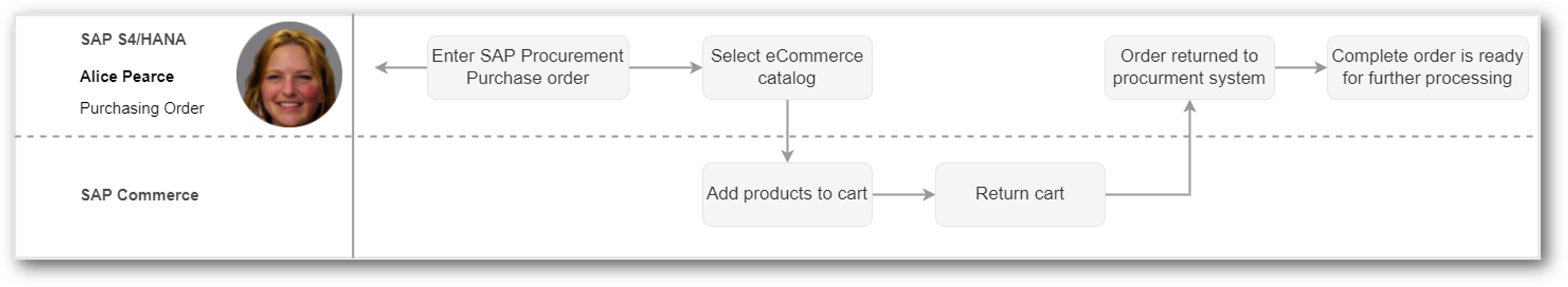
-
End-to-end purchasing process between SAP S/4 HANA and SAP Commerce
-
Starts from SAP S/4 HANA Purchase order maitenance through SAP Commerce Product Catalogue and Return Cart ends in SAP S/4 HANA
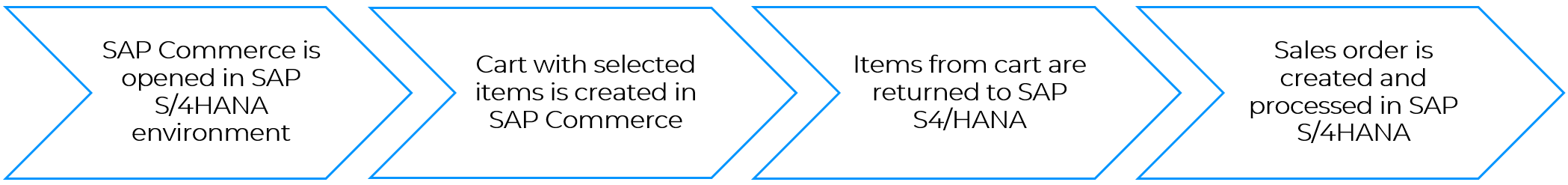
NSP Punchout – Functionalities
Step 1 – SAP S/4 HANA Purchase Order Maitenance
-
Purchasing Clark opens purchase order maintenance transaction in SAP S/4 HANA
-
By pressing catalogue button – punch-out session is triggered
Step 2 – SAP Commerce Punchout Session Starts
-
SAP S/4 HANA triggers connection to SAP eCommerce.
-
Login to SAP Commerce starts automatically so there is no need to fill-in login credentials.
-
Customer with multiple locations can log into selected purchasing site.
Step 3 – SAP Commerce Order Management
-
In SAP Commerce Punchout Session user can perform usual actions related to Order Management process as:
- Search product
- Add product to cart
- Add product to my favorite’s lists
- Create quote request
- Quick Order
- Return Cart
Step 4 – SAP Commerce Return Cart
-
This action ends Punchout session
-
Po Creation session
-
The shopping cart content is transferred automatically into SAP S/4 HANA Purchase Order
Step 5 – SAP S/4 HANA Purchase Order Maitenance
-
After returning the shopping cart from SAP Commerce to SAP S/4 HANA, Purchase Order is automatically fulfilled with selected Product indexes, their quantities and prices.
Benefits of using Punchout
-
Easy and seamless integration between SAP S/4 HANA and SAP Commerce
-
SAP S/4 HANA punch-out user has been granted access to all SAP Commerce functionality such as: search and view products, add them to the cart, etc.
-
Ability to restrict the access to selected Product Catalog based on Punch-out Entitlements defined by SAP eCommerce Administrator
-
Ability to customize Punchout session details as: Custom Return Values, Welcome Message Banner
Punchout – Maintenance use
Punchout Entitlements
-
This is special mapping between Punchout User and SAP Commerce Product Catalogue – to display Products restricted to specific Purchasing Organization
-
Administrator can easily set which products which will be visible (available to buy) for specified Punchout User.
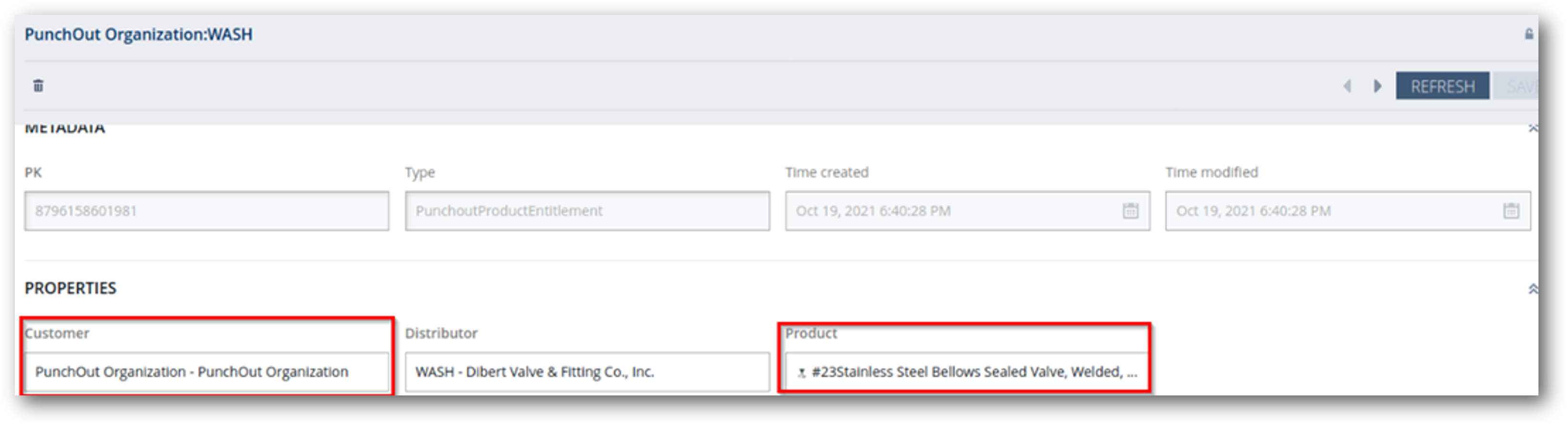
Credential Mapping
-
Punchout session allows cart to be returned to the SAP Procurement Systemin two different protocols:
-
OCI – used in e.g., SAP S/4 HANA
-
cXML – used in e.g., Ariba Network
-
-
Administrator of eCommerce system can easily create customer credential mapping by use of adequate protocol.
-
Every Punchout User can be assigned to both of protocols and they can be personalized according to the customer’s requirements
-
OCI
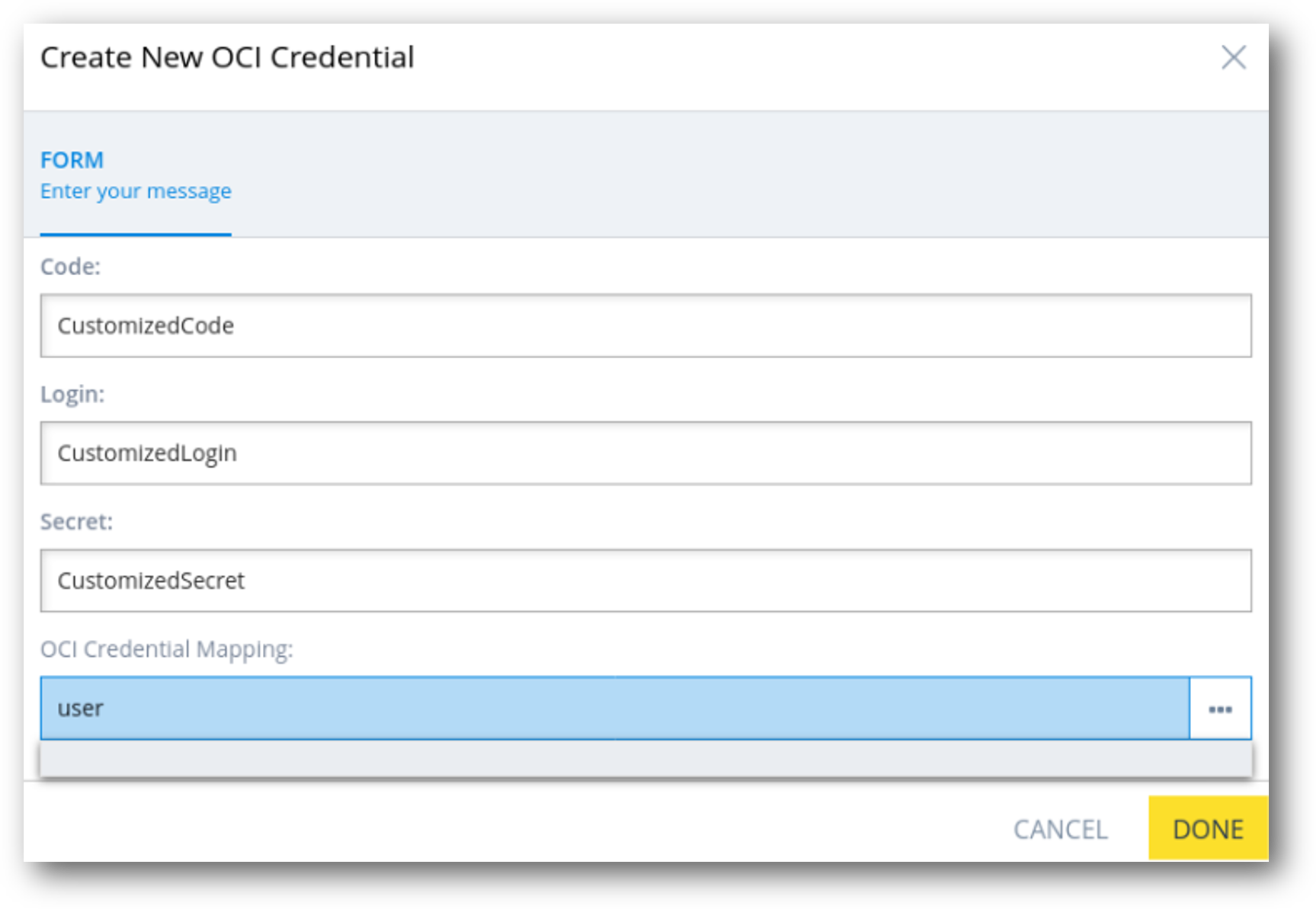
-
cXML
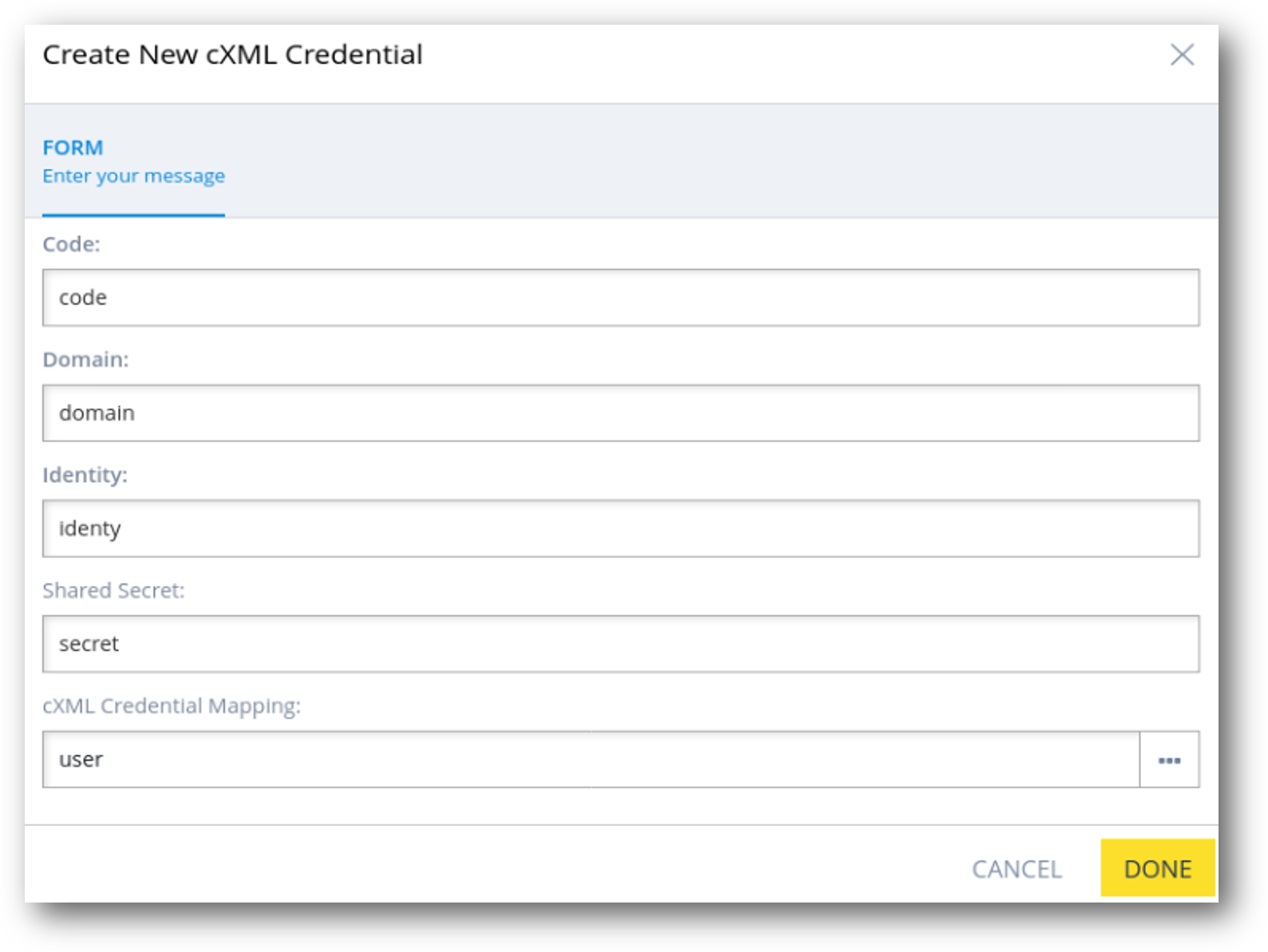
Custom Return Values
-
Special fields with values which can be individually customize by Punchout user and will come back to Client SAP Procurement system with every single order. It allows the Punchout Buyer to send more information to SAP Procurement system
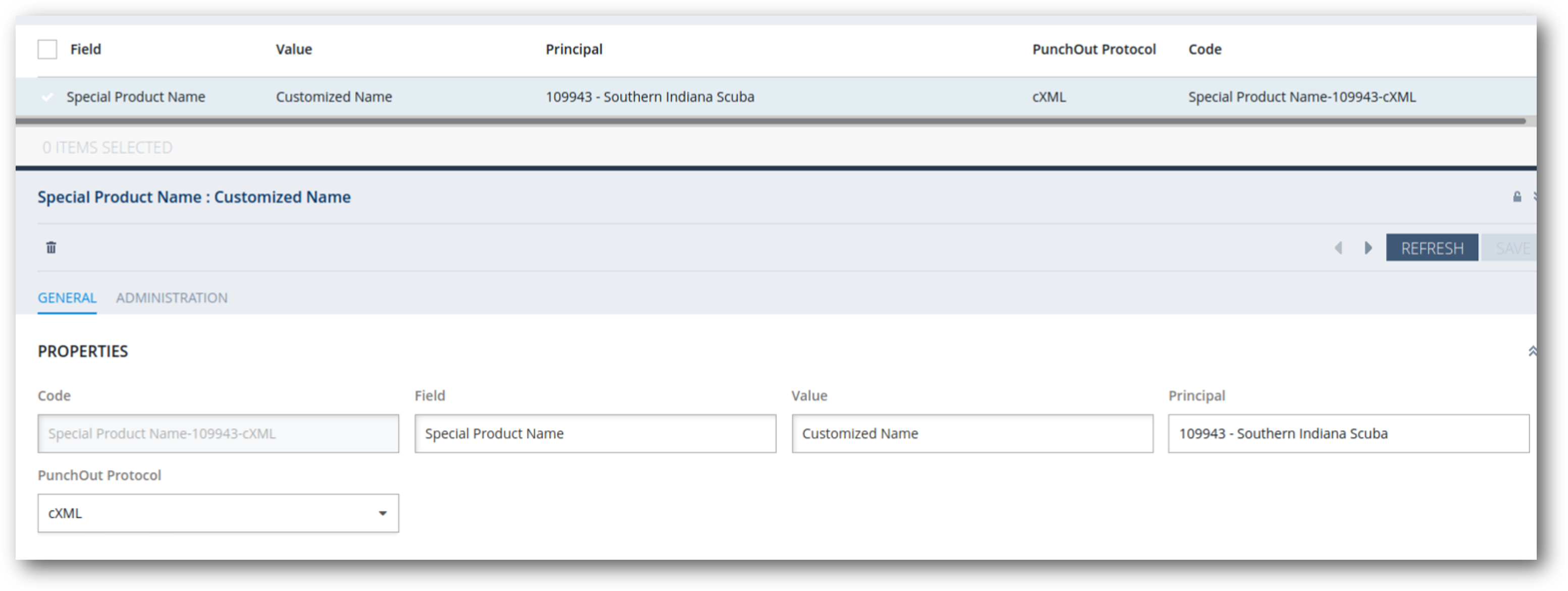
Welcome Message Banner
-
Example of Our customization Punchout session. Every single Punchout Buyer has a possibility of having its own Welcome Message Banner
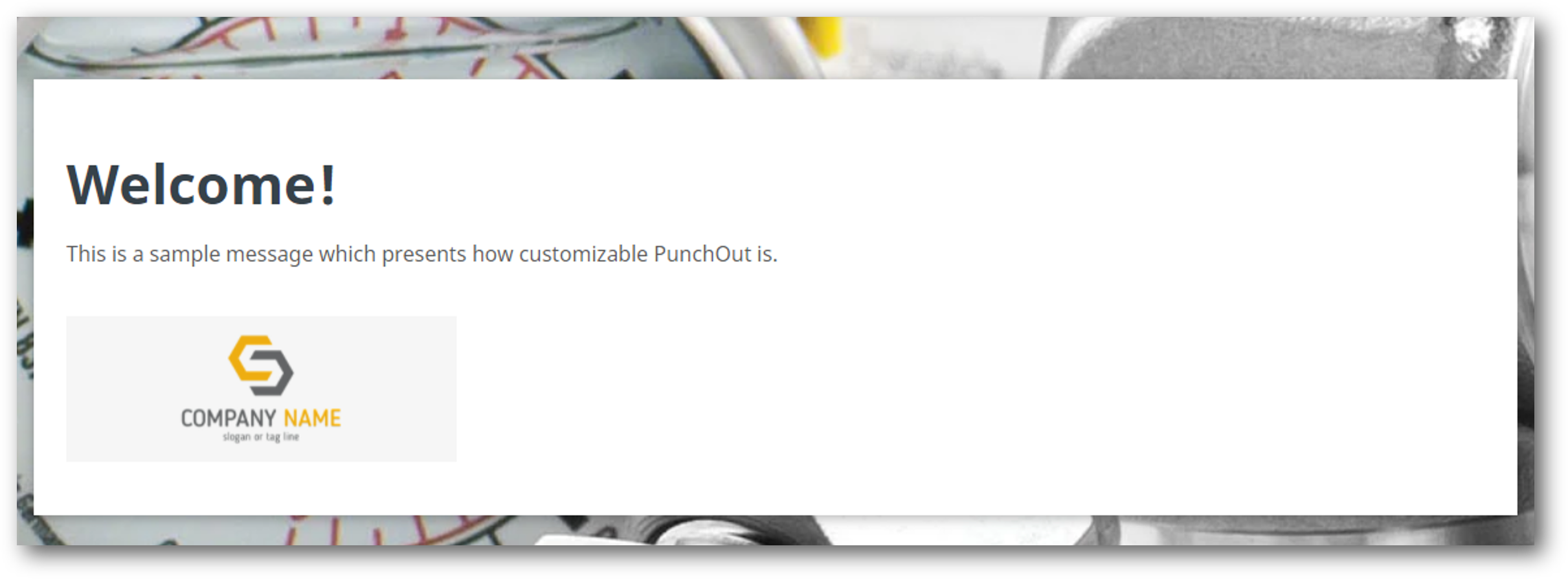
-
Customization of this banner is very simple. It requires only Punchout Customer and a custom message