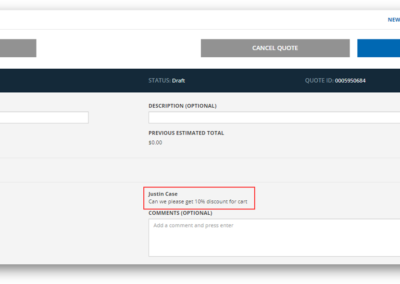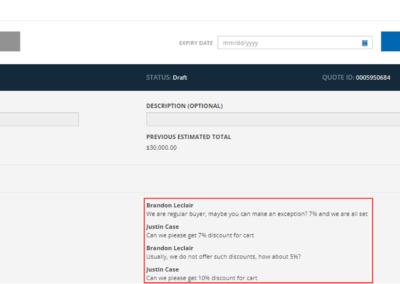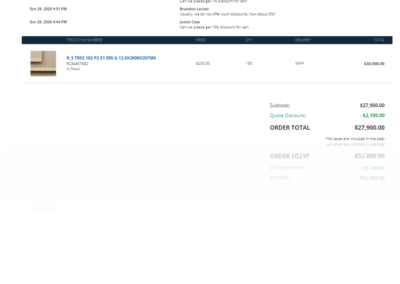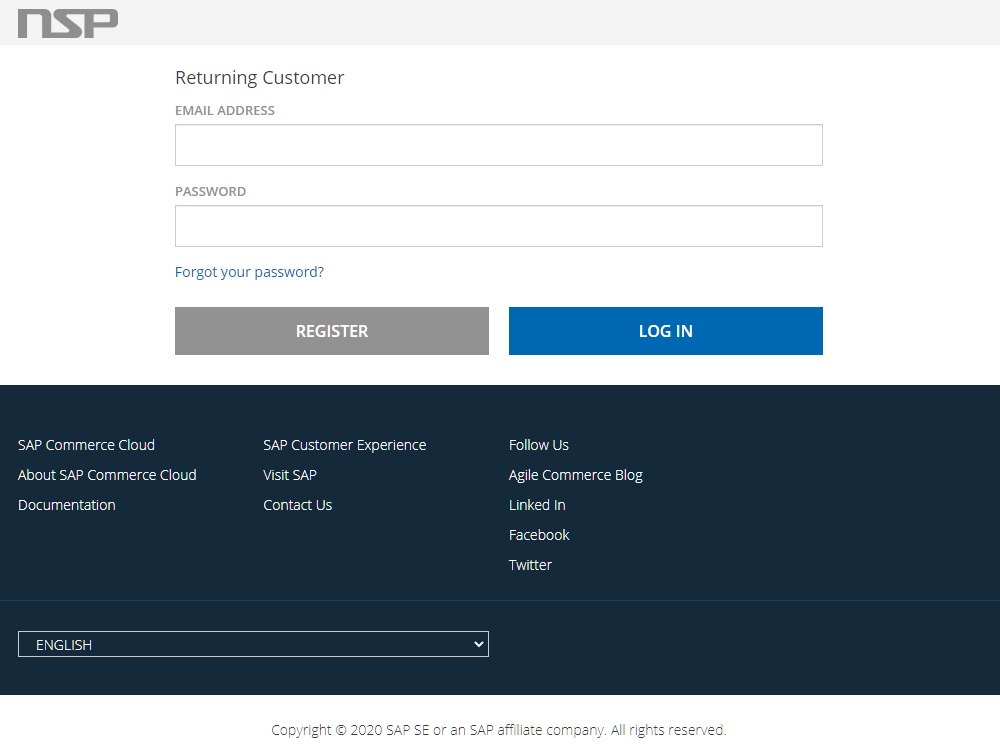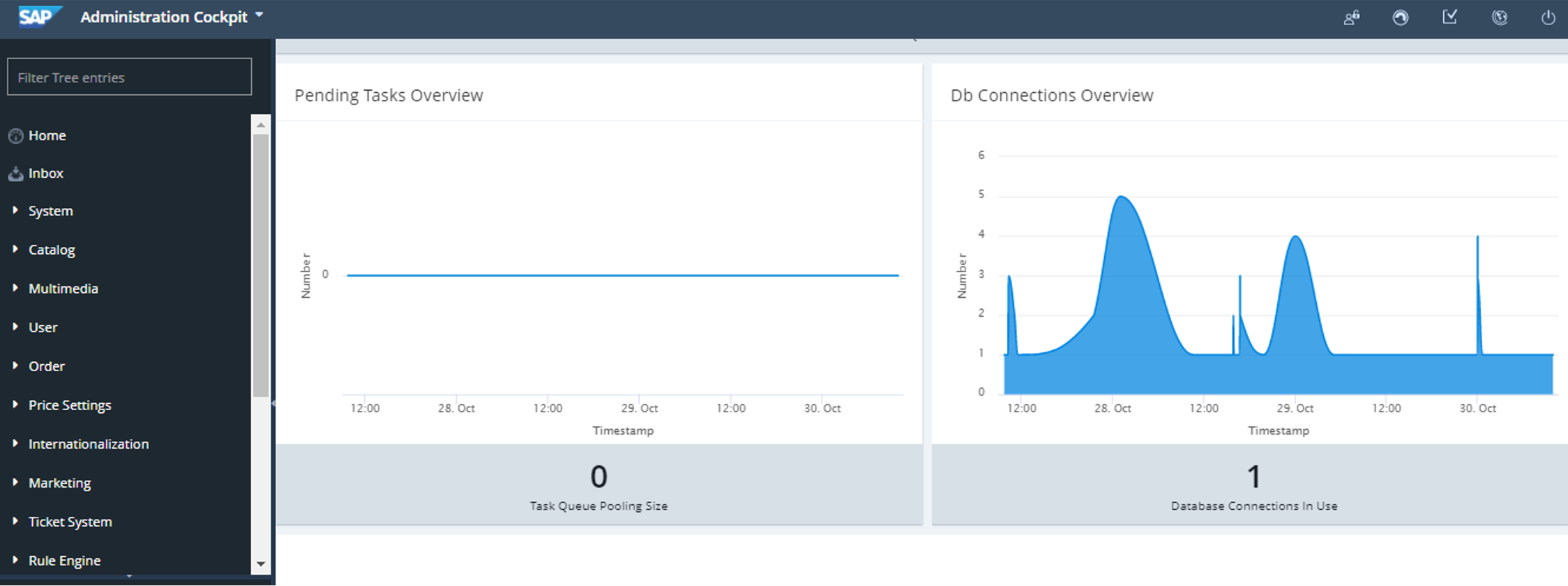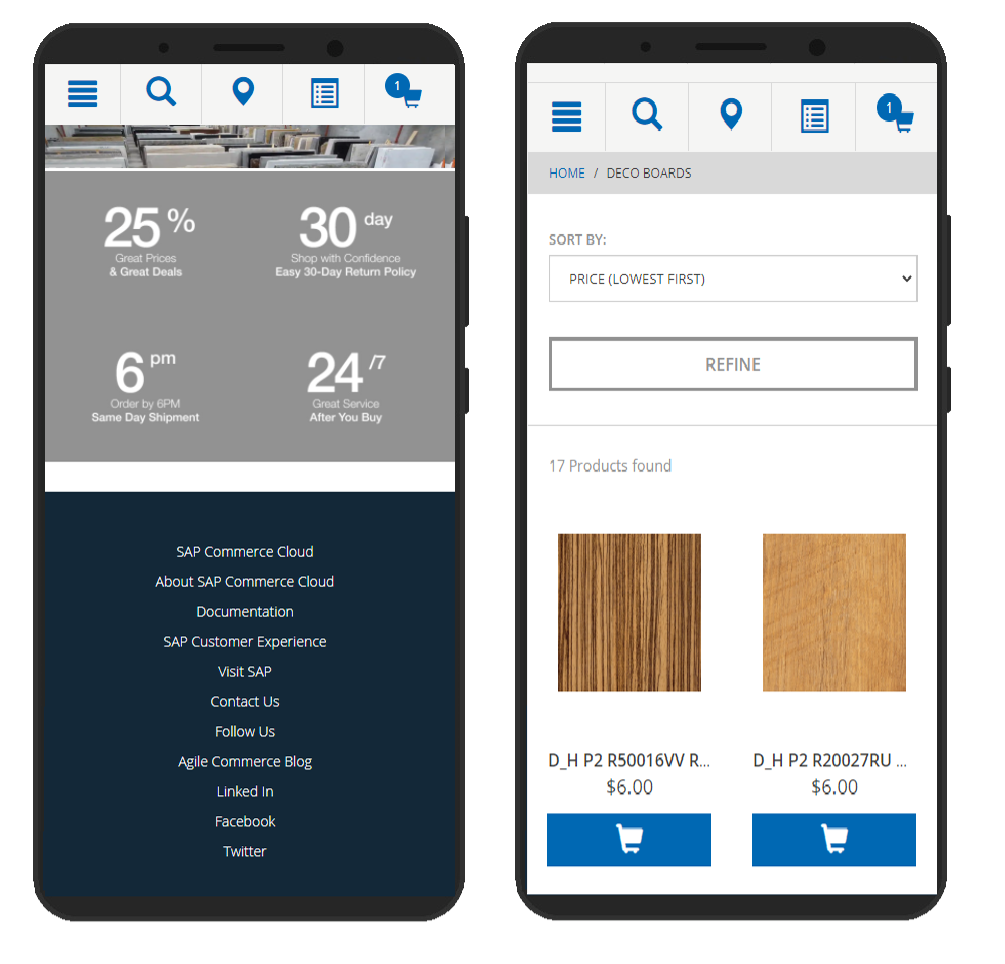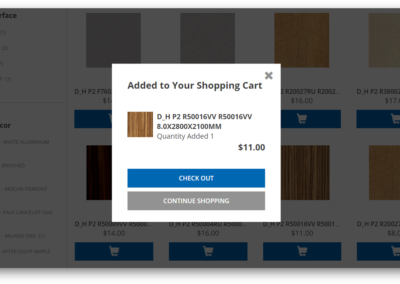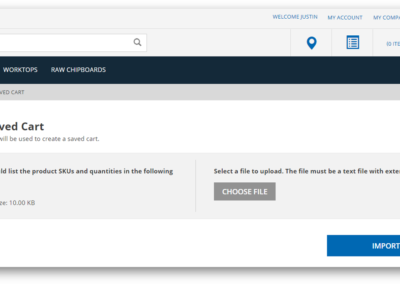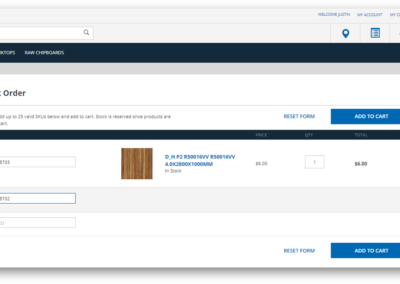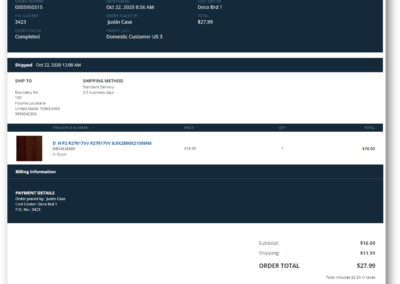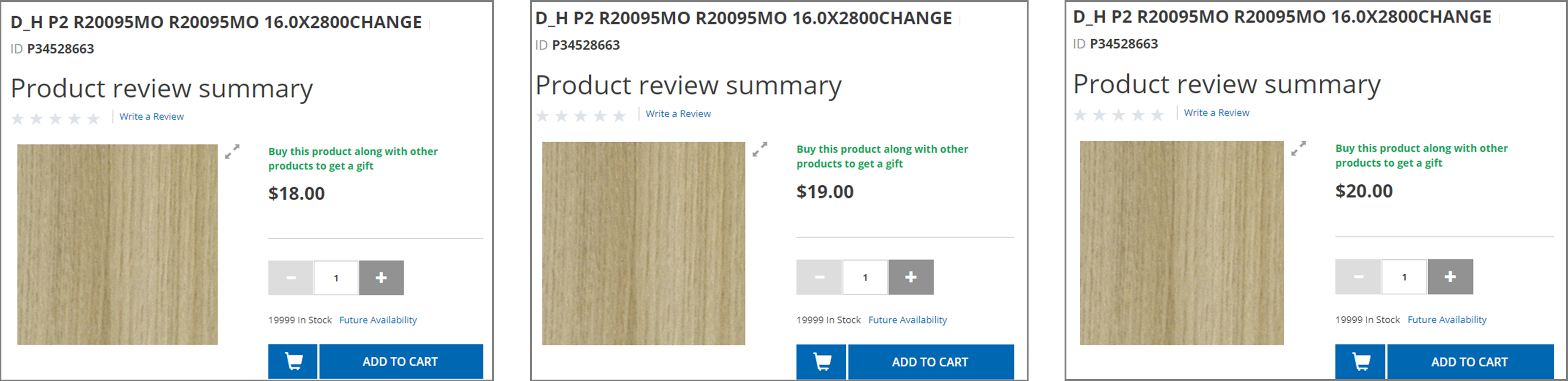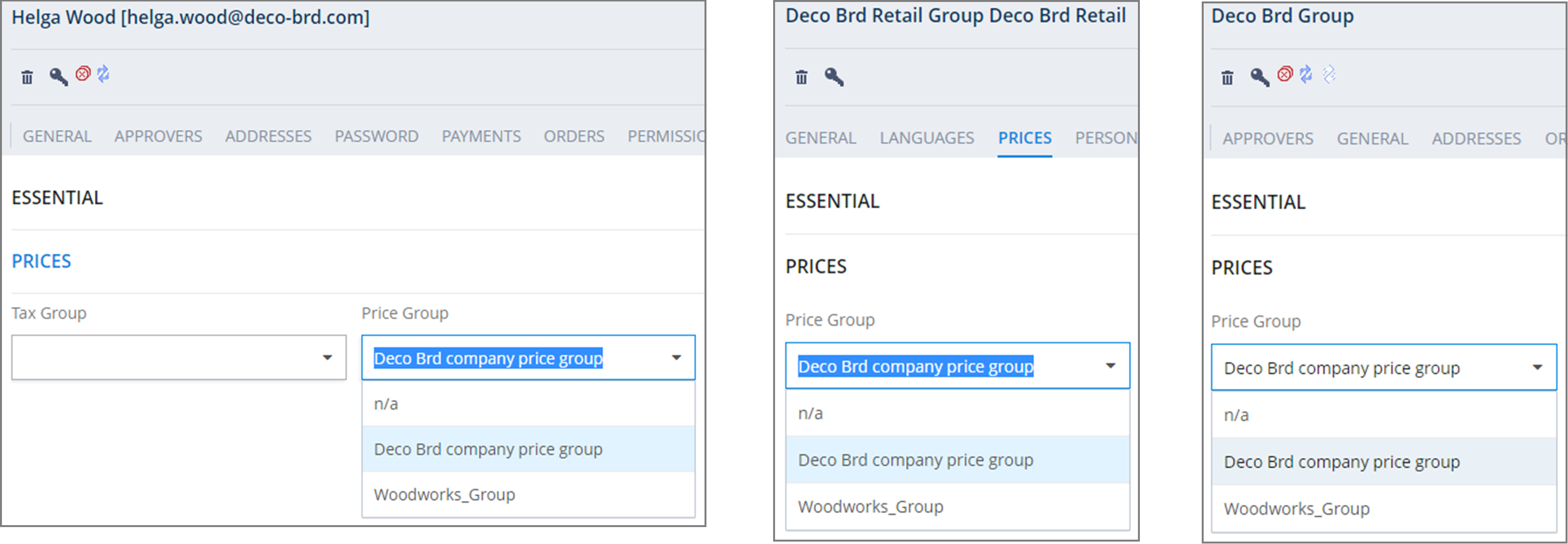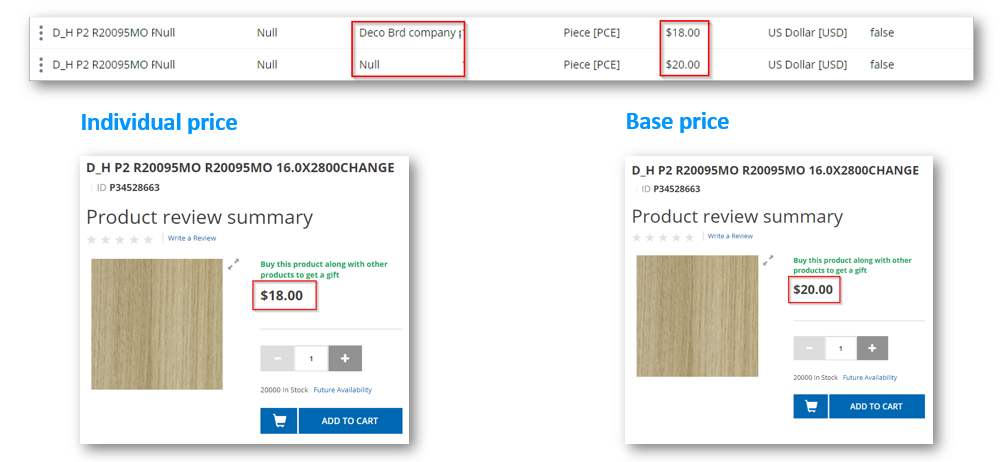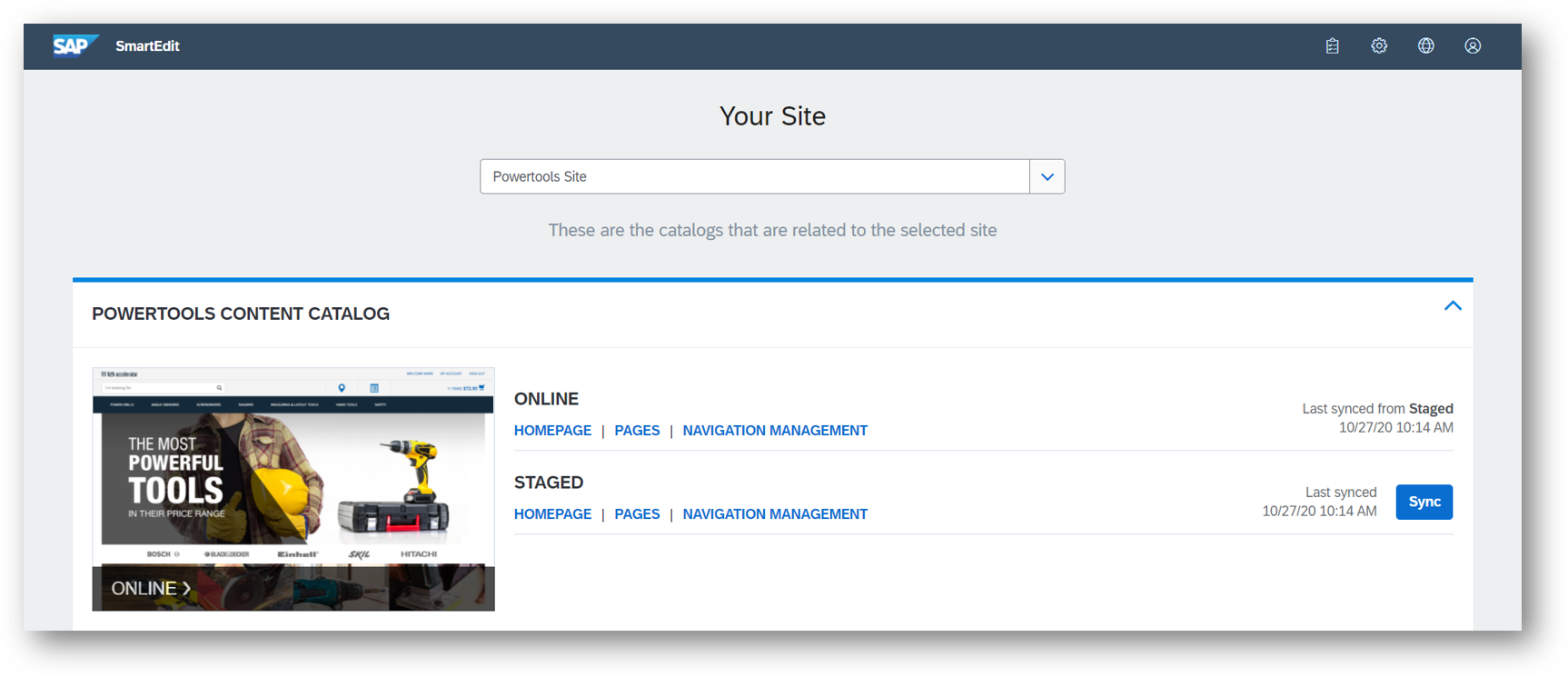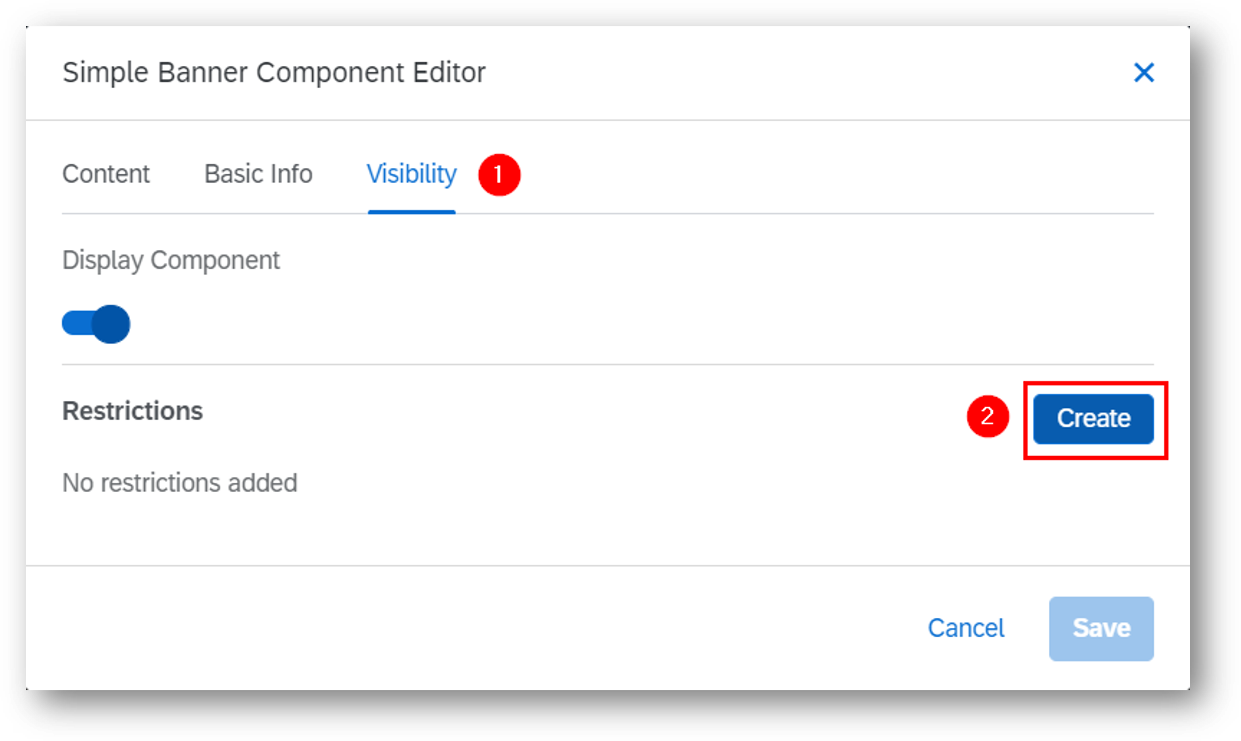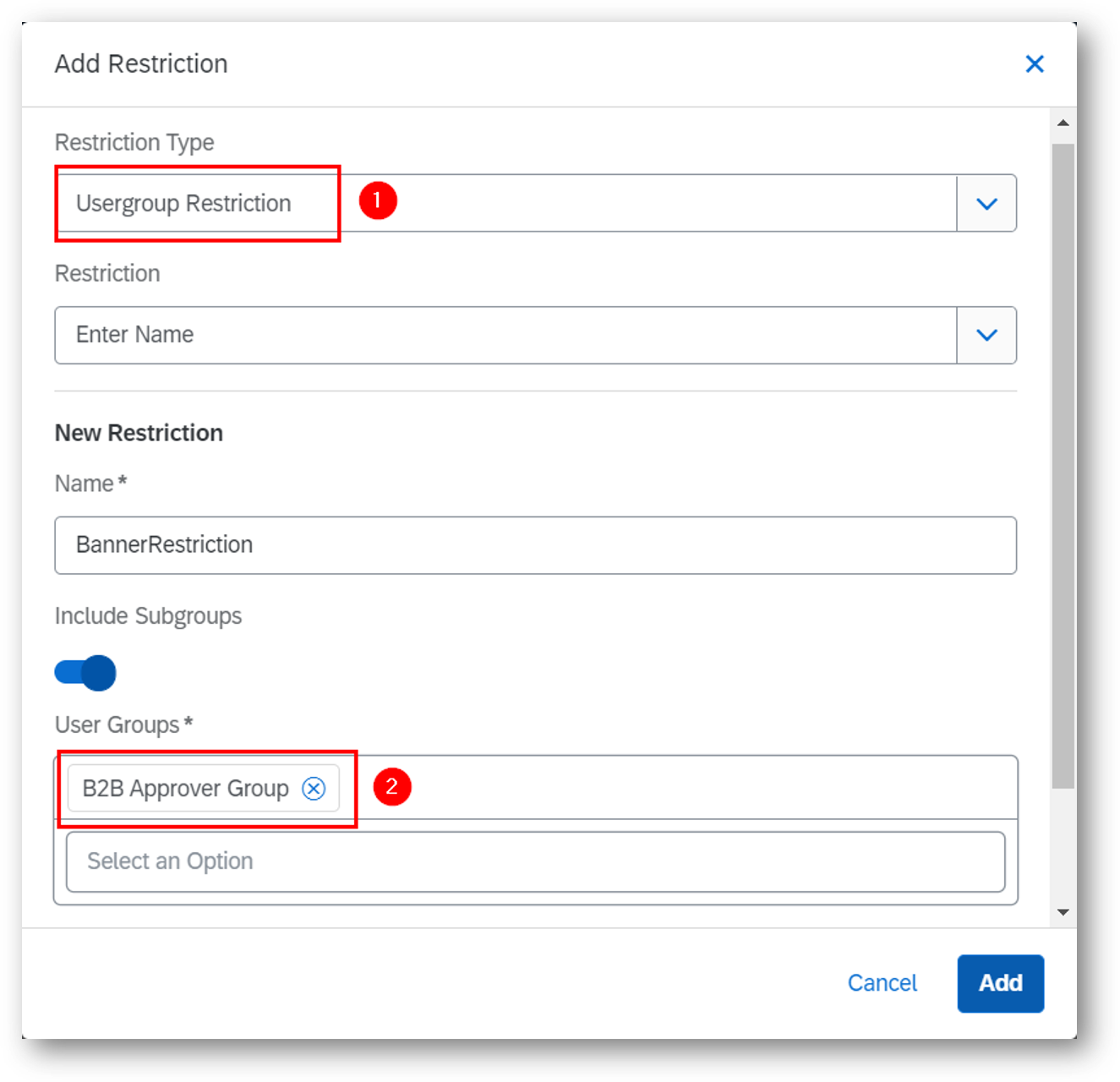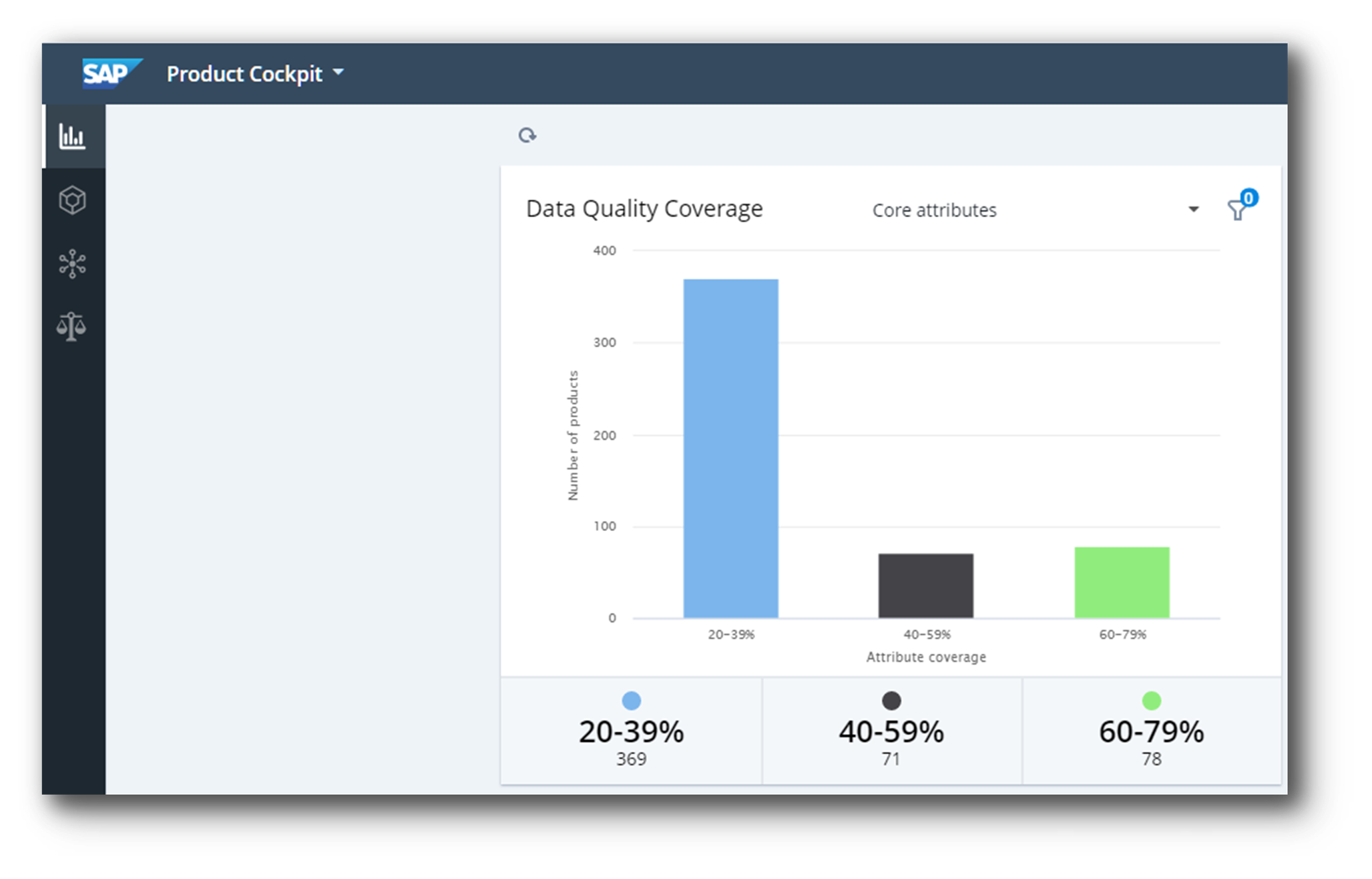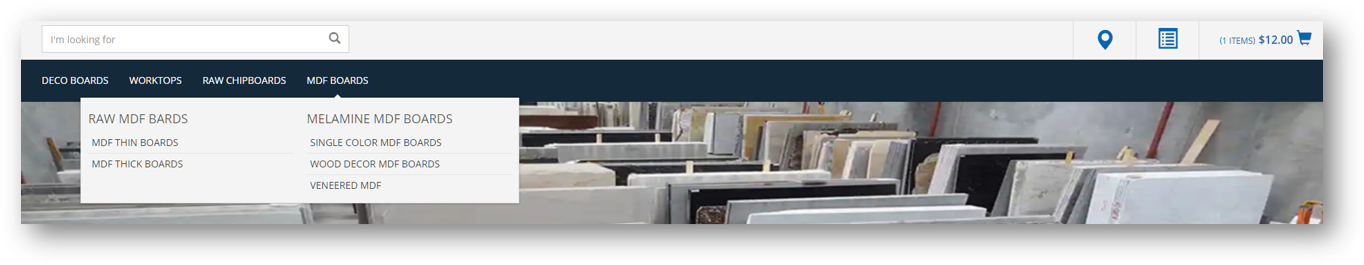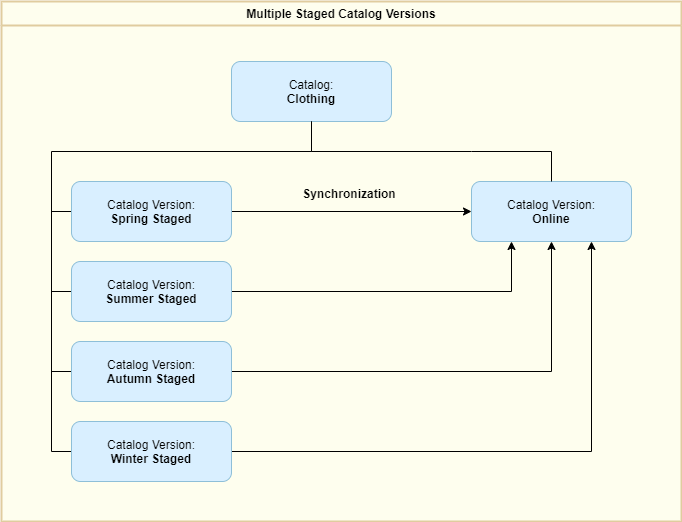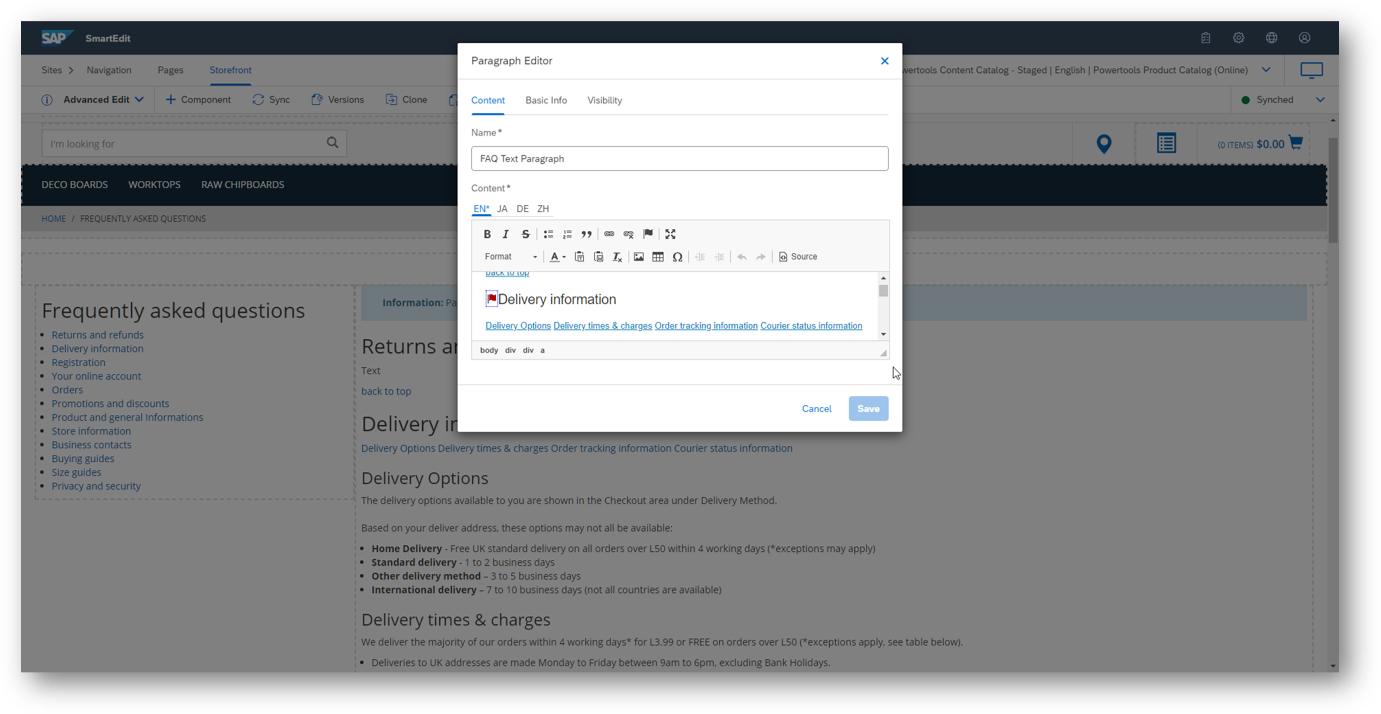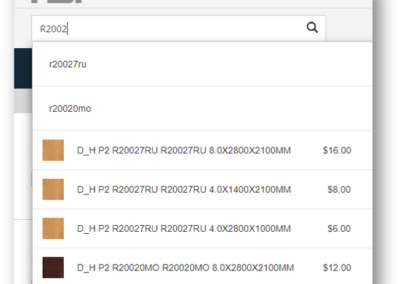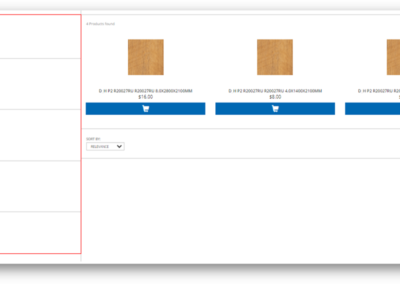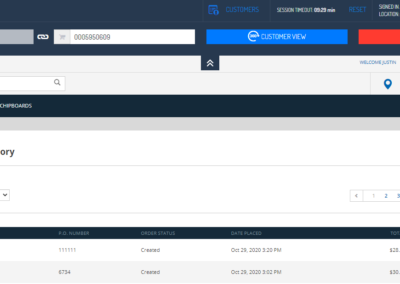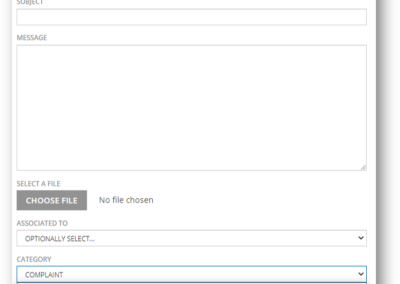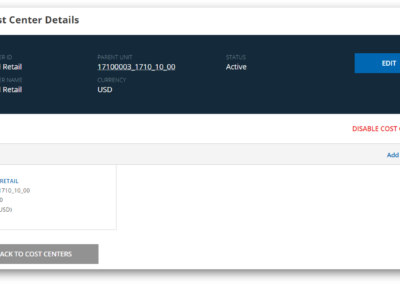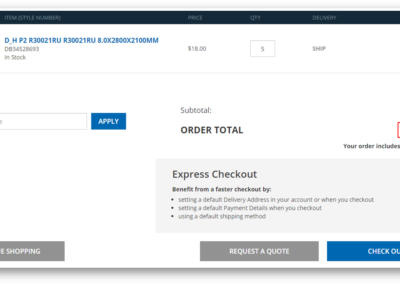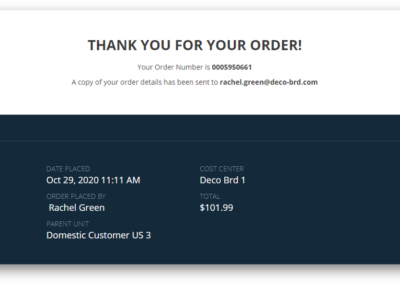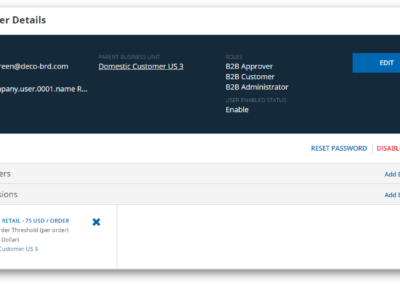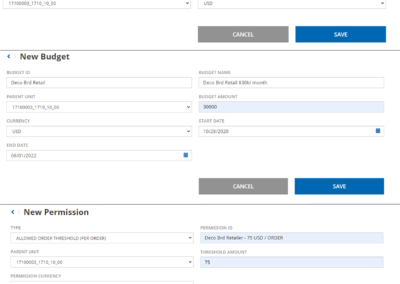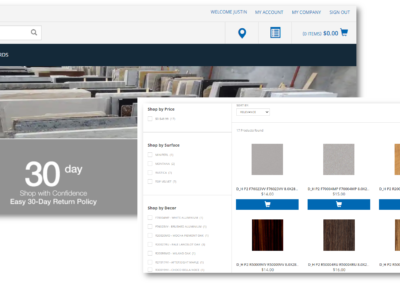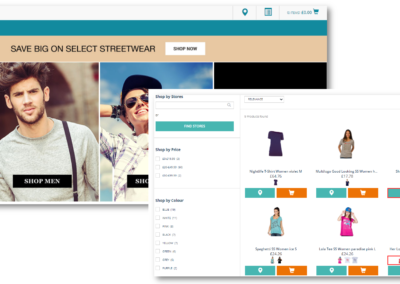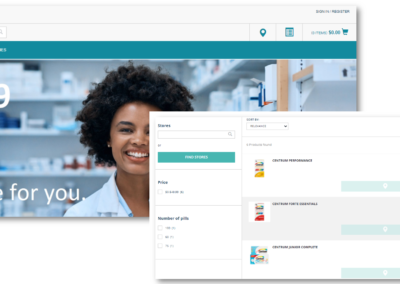NSP B2B Express Package for SAP Commerce/SAP Commerce Cloud
Quotation Management
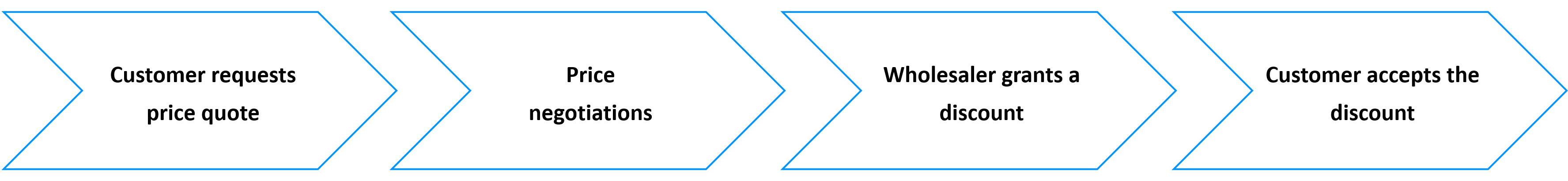
- Customer wants to buy a product and requests a price quote with a 10% discount
- Wholesaler logs in through ASM and replies to the customer, offering 5% discount. The wholesaler can decline the price negotiation request and complete the negotiation process
- Customer verifies the discount offer and proposes 7% discount in its message
- Wholesaler accepts a 7% discount
- Customer accepts the discount
Early logon
Extendible platform
Backoffice is a user-centric backend interface that enables business users to easily manage any kind of data within a SAP Commerce system. Backoffice Product Content Management is a user-centered design tooling that allows you to manage your product data.
SmartEdit
SAP Commerce SmartEdit allows content managers to easily create and manage their website content on-the-fly in different inflection points and make it available to their customers in the click of a button.
Extensions and AddOns
The Platform functionality can be extended by extensions. Some of these extensions are bundled and distributed as part of a module.
An extension can contain business logic, type definitions, a web application, or a Backoffice Administration Cockpit configuration. That way, you link up in one place all of the functionality that covers a certain field of use, for example a storefront.
AddOns extend the functionality of the SAP Commerce Accelerator. They are a type of extension that allow you to add front-end files such JSP, HTML, CSS, and JavaScript files, and images without modifying the storefront front-end files directly.
Payment providers

Most common approach is to install payment addons prepared by payment providers which automatically integrate into checkout flow.
There is also possibility to implement integration with any payment provider using interfaces prepared by SAP.
Responsive design
The content of the website can be displayed on various devices like tablets or smartphones
Multiple order methods
The basic one is to add product from the product catalog to cart but SAP Commerce contains more advanced options of making a purchase :
- Re-ordering from order history
- Entering SKU’s in Quick Order overlap
- Importing saved carts
Reordering
Benefits of re-ordering in SAP Commerce:
- Simple to use
- Fast and easy process from order to checkout
- No need to enter catalog and search for the product
- Company details are already completed
Customer grouping
Pricing
SAP Commerce B2B Accelerator supports complex B2B pricing models:
- Individually negotiated price lists
- Prices negotiated at different levels (B2B organization, B2B company or B2B department levels)
- Individual price lists negotiated per article or per article group
- Base price lists available for all the customers without an individual price list
- Customized prices assigned to B2B customer, B2B user group or B2B unit
Content
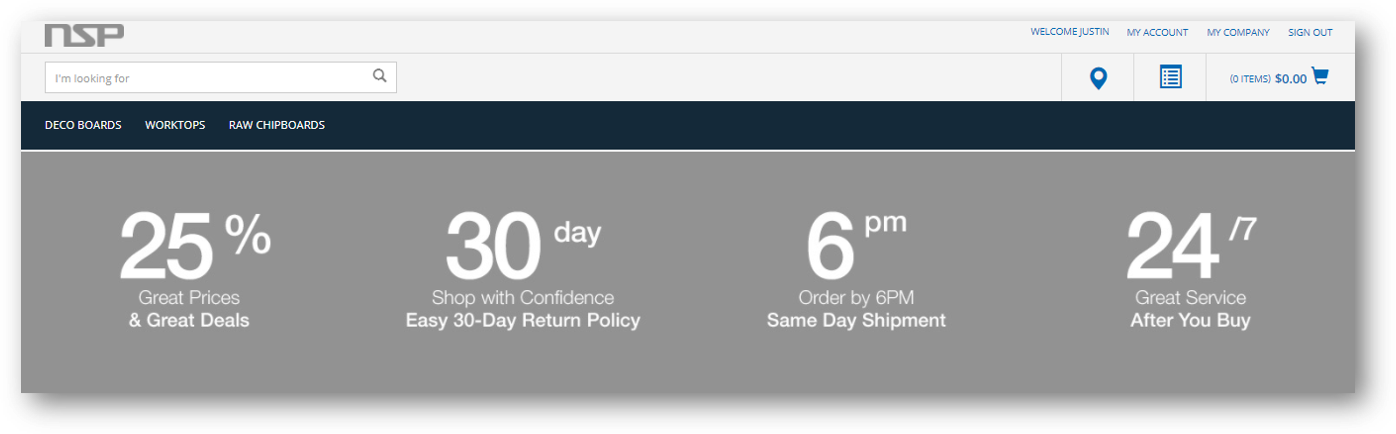
UI without restrictions
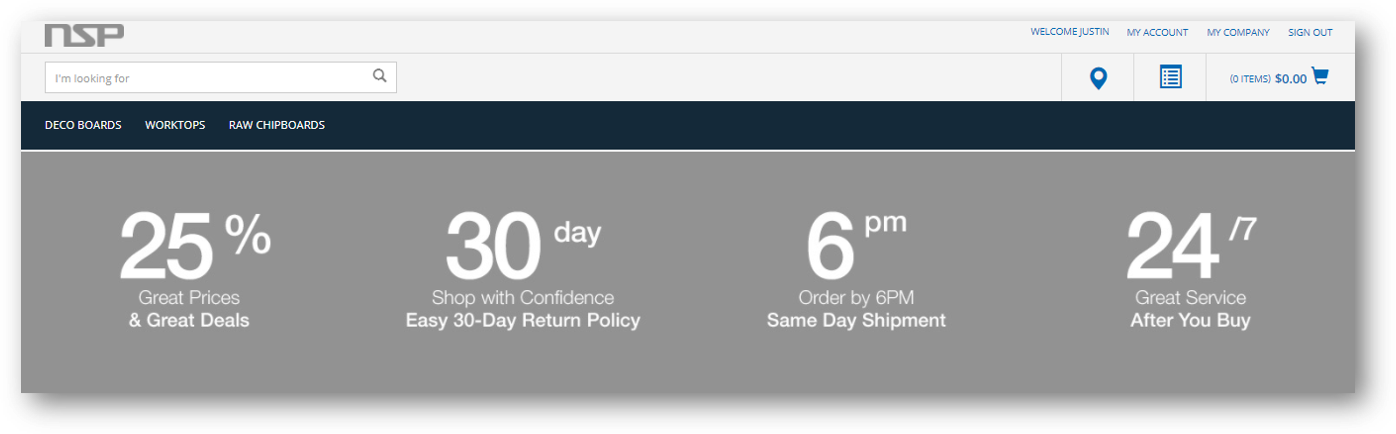
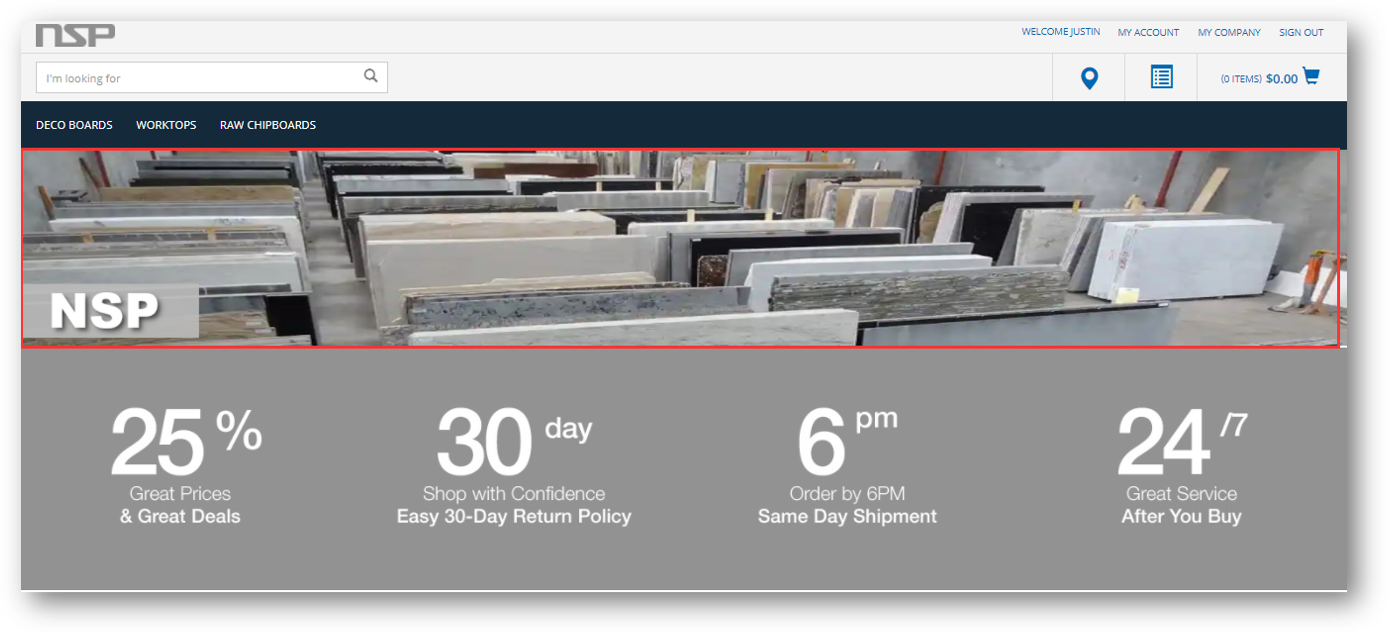
UI with defined B2B Approver restriction
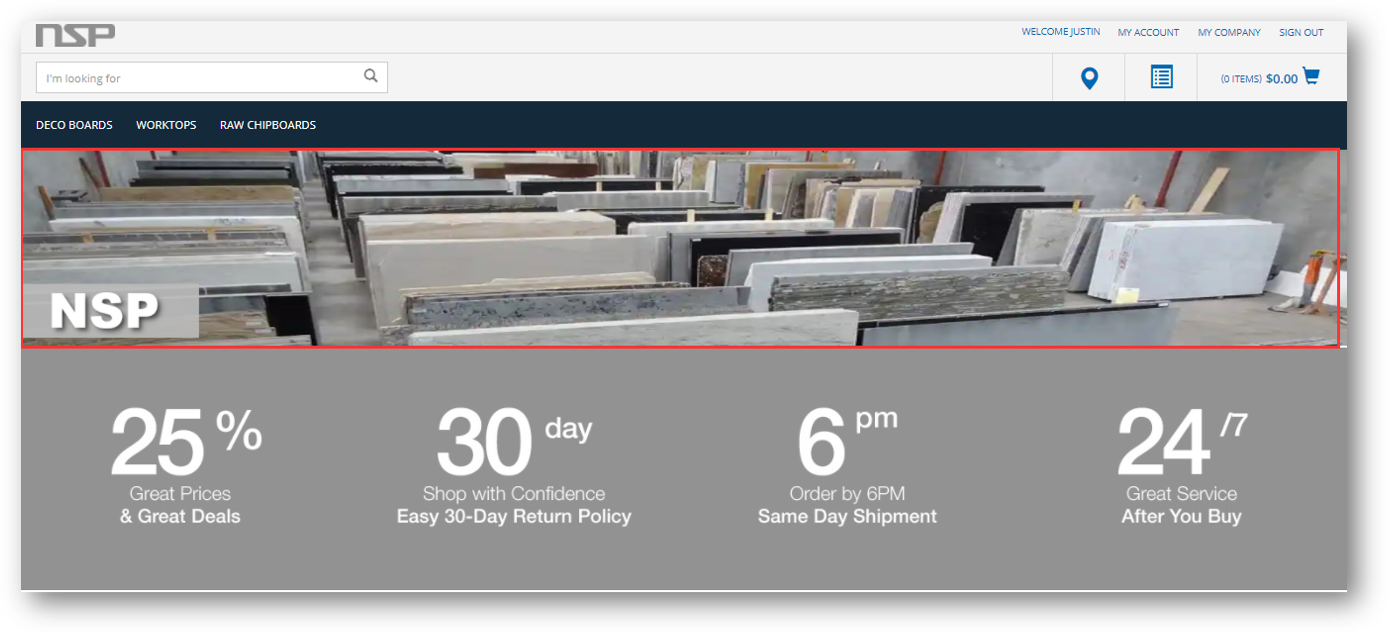
Product Information Management
Overview
- Search
- Editing
- Import & Export
- Collaboration
- Quality check
- Validation
Categories might be simple (one level) or complex (including subcategories)
Catalog is divided in Staged (one or many) and Online version, products which are in staged version have to be checked and approved and then synchronized to Online version so they can be available on the web shop
Digital Asset Management
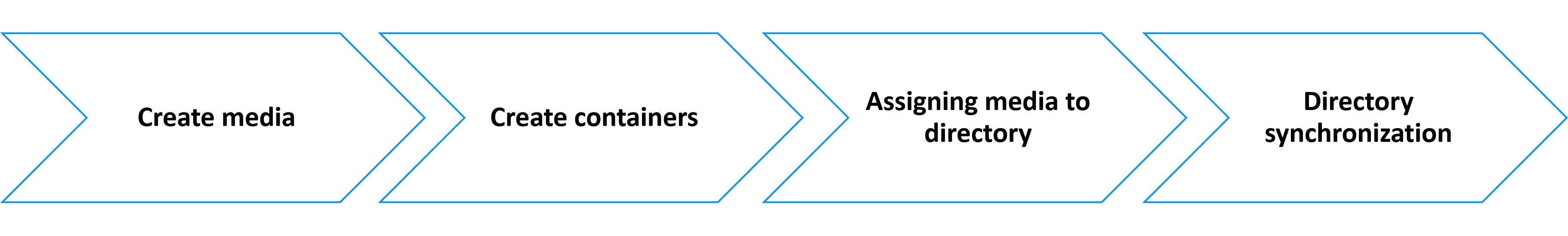
Media containers – Containers are assigned to products in order to show the gallery and provide different image formats for different purposes such as mini-cart thumbnail or search result list.
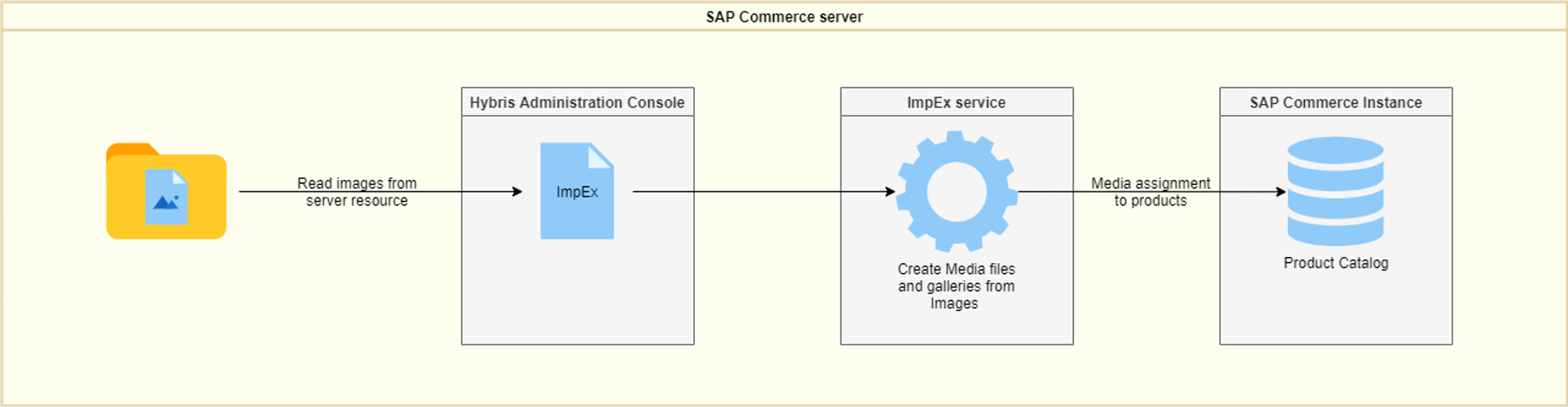
- Product images have been prepared in different sizes
- Images are saved on the SAP Commerce server in product images folder
- In ImpEx file the path to the product images folder, assignment to products and product catalog version has to be maintained
- In the Administration Console the ImpEx file is uploaded – media files and galleries are created in SAP Commerce
- Images are assigned to product in Product Catalog
Order dashboard
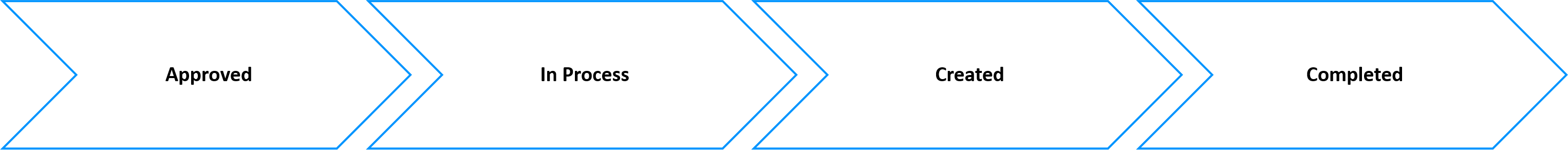
Transcription:
- Let’s create an order first.
- Open order history to check how order statuses are changing in SAP Commerce and what they mean.
- When order is created status of order is Created – Order is created in Commerce system.
- Status is Approved – it means Product Approver approved the order and it can be processed further.
- Status is In Process – it means that Sales Order is Sent from SAP Commerce to S/4HANA backend system using SAP CPI as middleware.
- Order is created in S/4HANA – all processes related to delivery and payment are happening.
- After delivery and payment process order is replicated back to SAP Commerce.
Replenishment scheduling
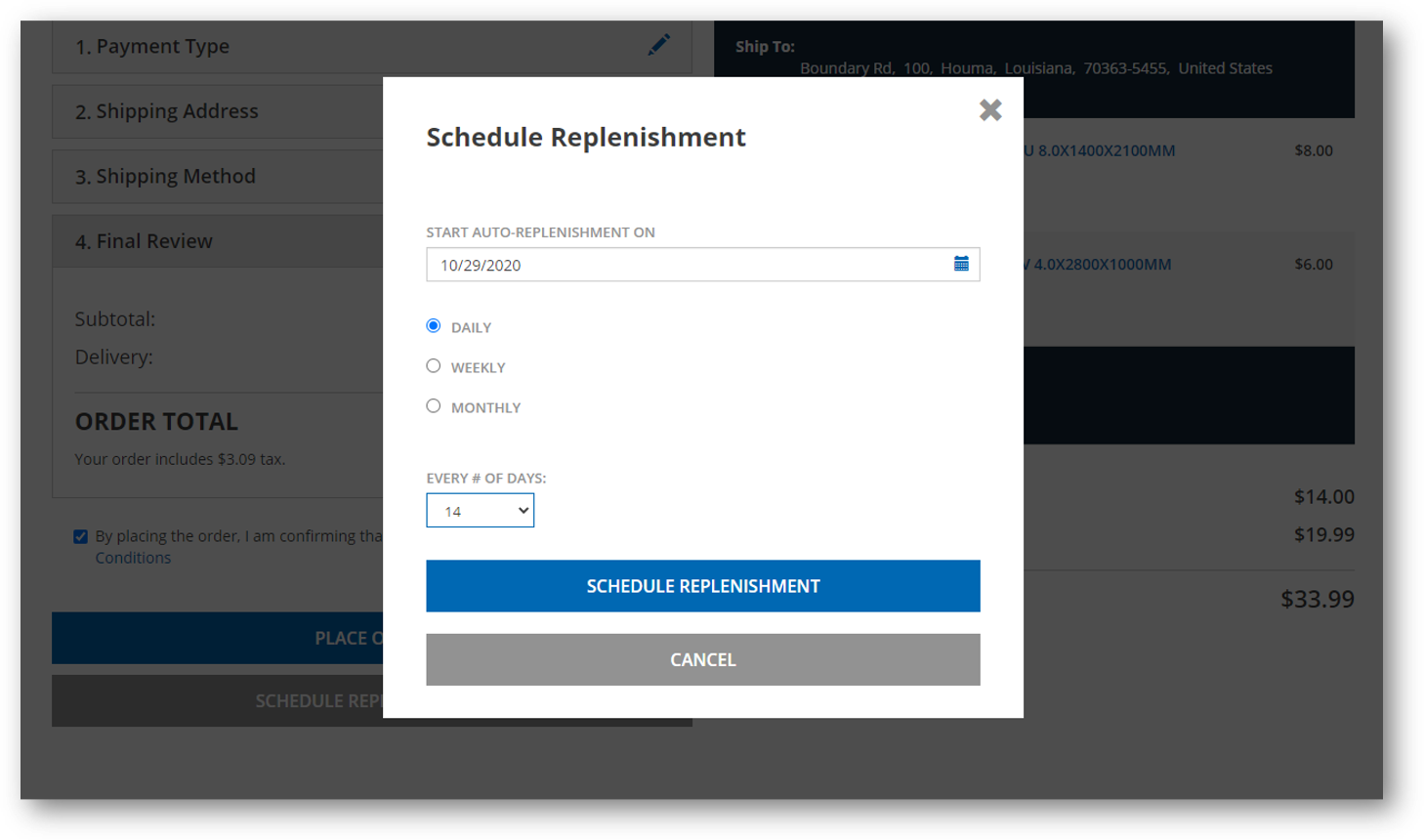
You can set the “Auto-replenishment” date and time the order should be renewed.
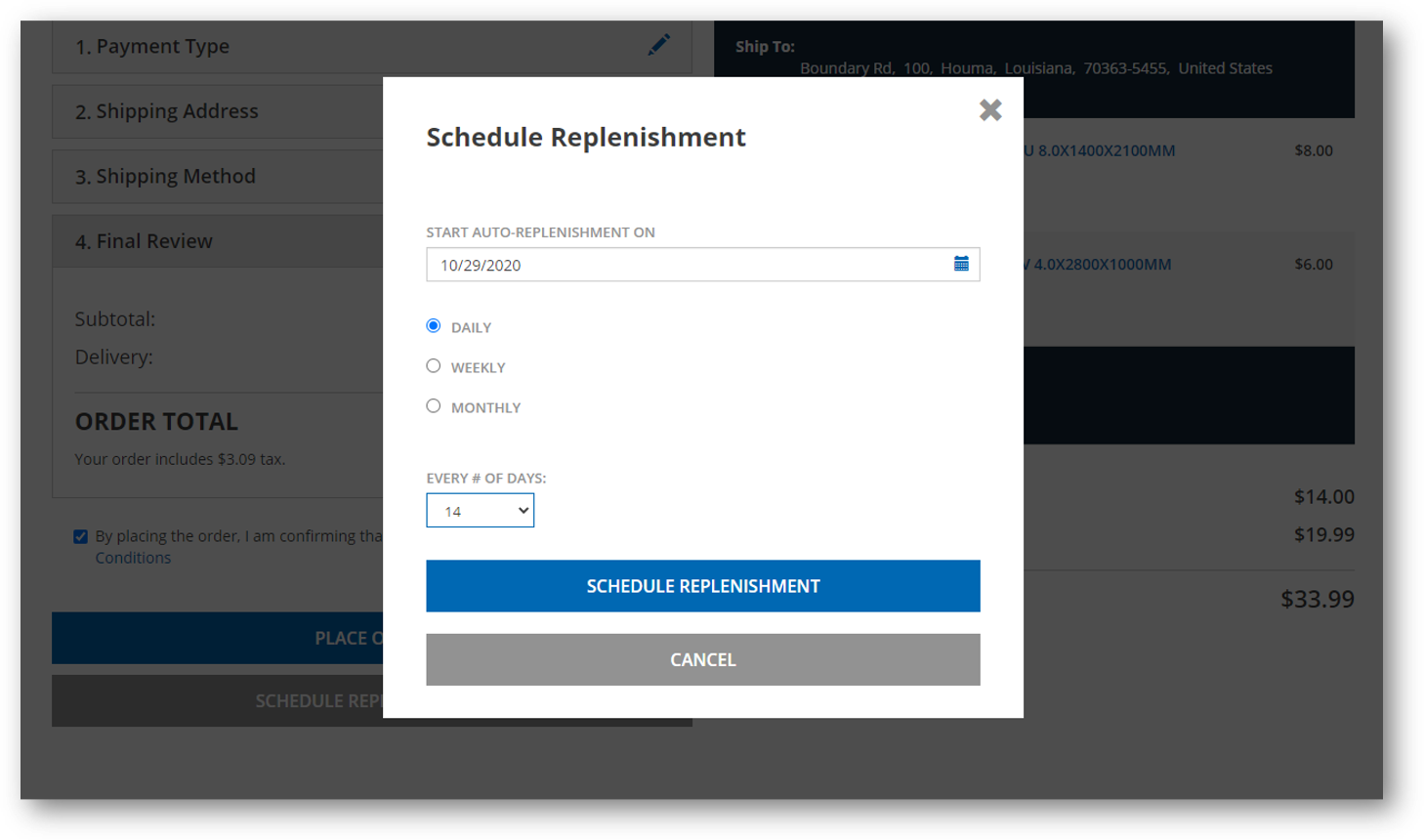
Content management – SmartEdit
Search engine
Search resuts can be adjusted by using facet search on left panel. Selecting product attributes will narrow results in real time.
Customer support
- Inquiry
- Complaint
- Problem
After selecting the subject of the ticket the request is sent to the store’s support department.
When a customer needs help with webshop functionalities, service support logs into the store with the Assisted Service Module (ASM) to assist the customer within the customer’s account
Full cart checkout experience
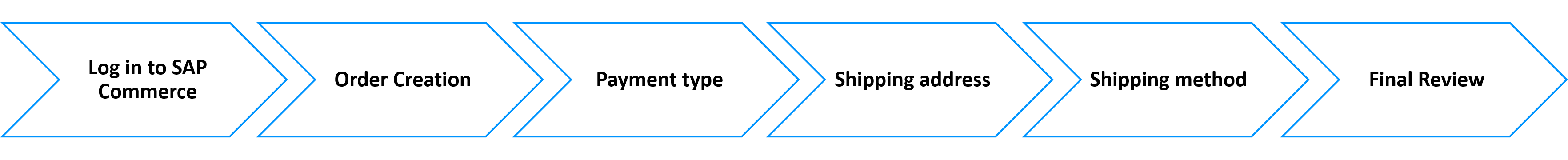
This is an end-to-end process from order creation to order completion with additional functionalities like choosing a payment type, shipping address, or shipping method
Self-service management
- Customer-side Administrator logs in to SAP Commerce storefront. He creates a cost center and assigns it to the unit which has been replicated from the backend system.
- In the next step, he creates a budget that has an upper limit so that customers cannot make unnecessary purchases, which would result in the loss of money for the company.
- He also creates order threshold permissions for specific customers to increase control over purchases
- Now purchases require approval from sales managers.
- Customer logs in to SAP Commerce storefront, buys a product which exceeds the order threshold
- Order needs to be approved by the sales manage
Multi-stage ordering
The customer starts the purchasing process by adding a product to the cart and then placing an order. The store employee checks whether the goods are in the store and either approve the orders or rejects them. If the order is correct, Approver accepts the order and the process ends
Various types of e-commerce
Wholesalers can run their business based on various industries and products, for example:
- chipboard products
- medical products
- fashion
Individual industries may have their own individual features like
- collection of products at a store (pharmacies)
- wide range of product filtering by attributes (chipboards)
- fashion the ability to view the product in different colors
Registration form
Aleje Jerozolimskie 94
00-807 Warszawa, Poland
ul. Starokrakowska 133
26-600 Radom, Poland
7154 Wainscott Court
Sarasota Florida 34238, USA
+48 604 279 798
contact@nsp.biz.pl